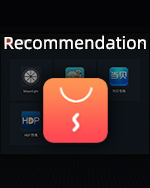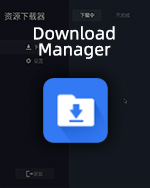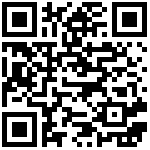View 3978
QR Code

Device & Accessories
- Station P1 Pro X1
- Type-C cable X1
- WiFi antenna x 1
- 12V-2A power adapter x 1
- HDMI2.0 cable X1
- remote control X1
- Tool kit x 1(Allen wrench x 1, black pad x 4)
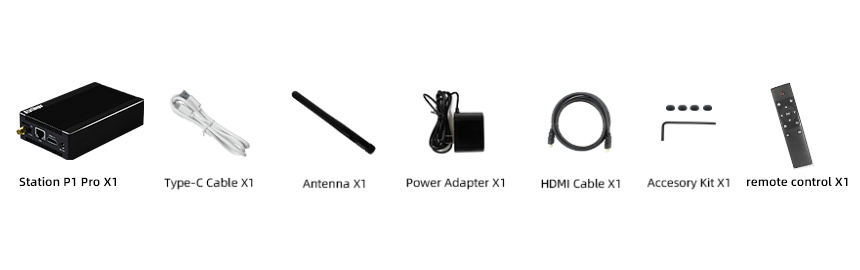
Interfaces
- DC-12V:For power input
- LAN:For network connection
- HDMI2.0:For HDMI monitor and other output devices
- TF Card:For TF card
- USB-C/DP:For TypeC data communication or DP monitor output
- USB3.0:For USB high-speed data transfer
- USB2.0 :For USB data transfer
- Audio: For audio output
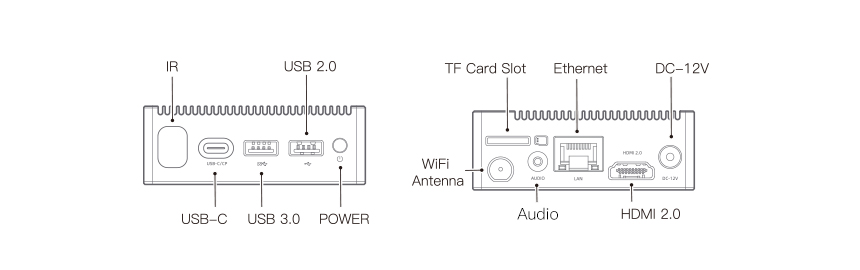
Bootup
- Monitor Connection: Connect HDMI cable to HDMI port and monitor of Station P1 Pro
- Power Connection:Connect 12V power adapter to DC-12V port of StationP1 pro, plug in and power on
- Initial Settings:Finish initial settings via remote control, mouse or keyboard
After finishing initial settings, you can use Station OS.
Continue to read articles from“Station OS”, “FAQ”, “Recommendations”
Station OS
FAQ
How to install Google Services Framework and Google Play?
Recommendations
How to boot Ubuntu?
How to Stream PC Games?
How to Play Emulation Games?
How to Watch Live TV?
How to Boot Armbian?
How to Boot Manjaro?
How to Boot FreeBSD