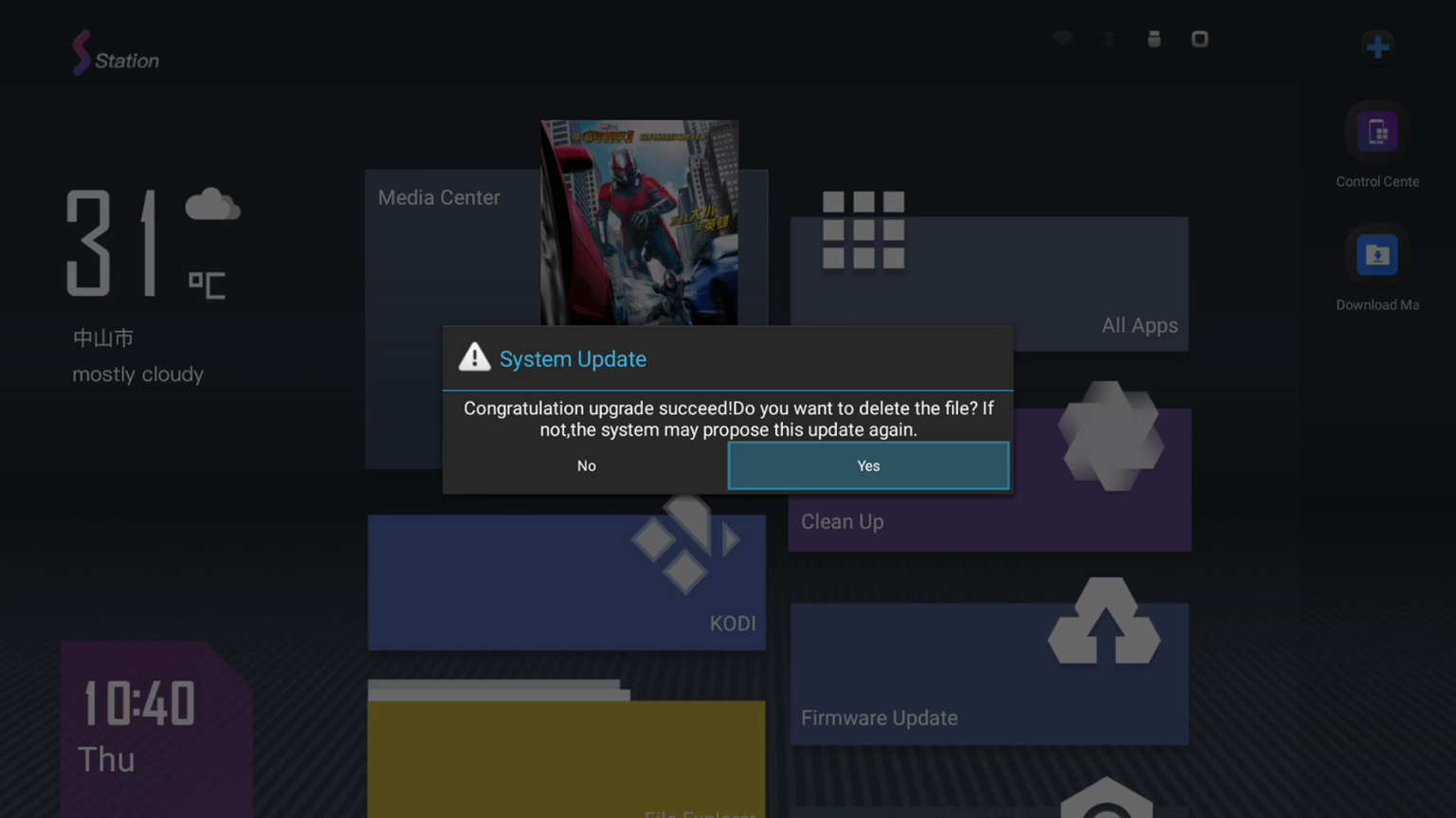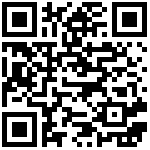View 4959
QR Code
Intro
Station OS provides the functions of Factory Reset and Firmware Update. Users can reset and update the current operating system. In this chapter, we will introduce how to reset and update.
Factory Reset
Step 1: Enter Settings.
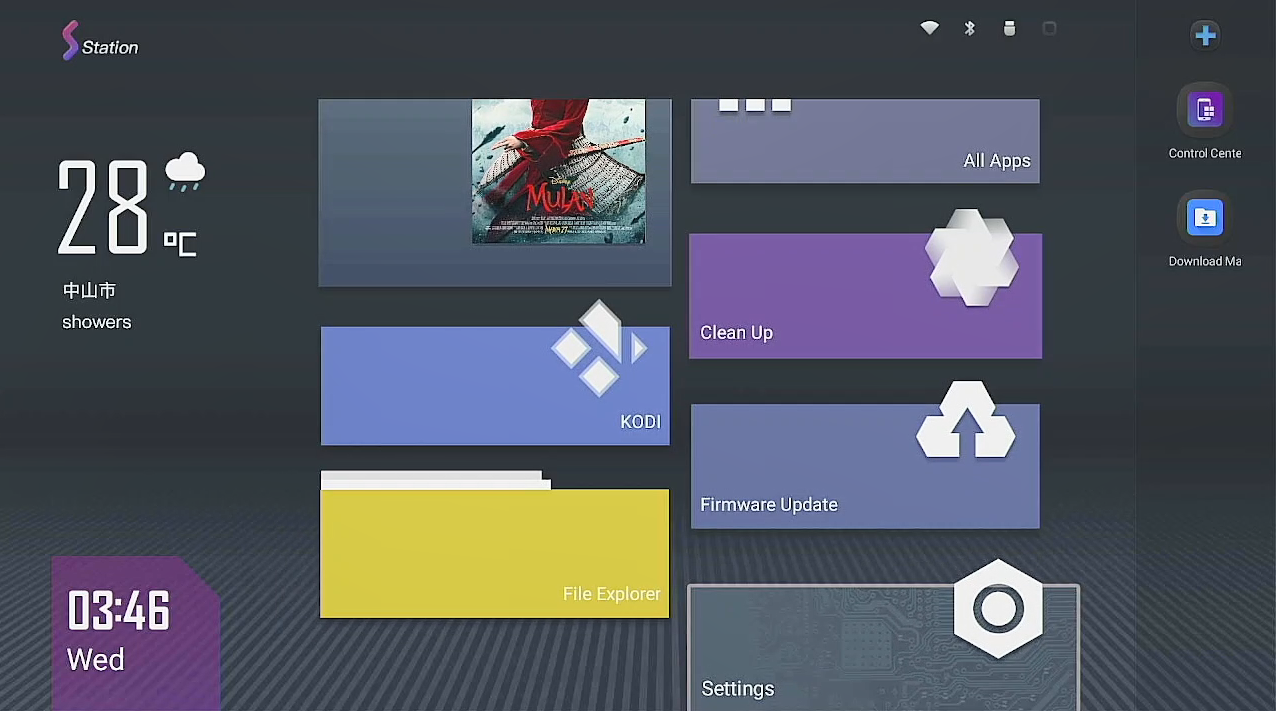
Step 2: Select Other -> Factory Reset -> Factory Reset
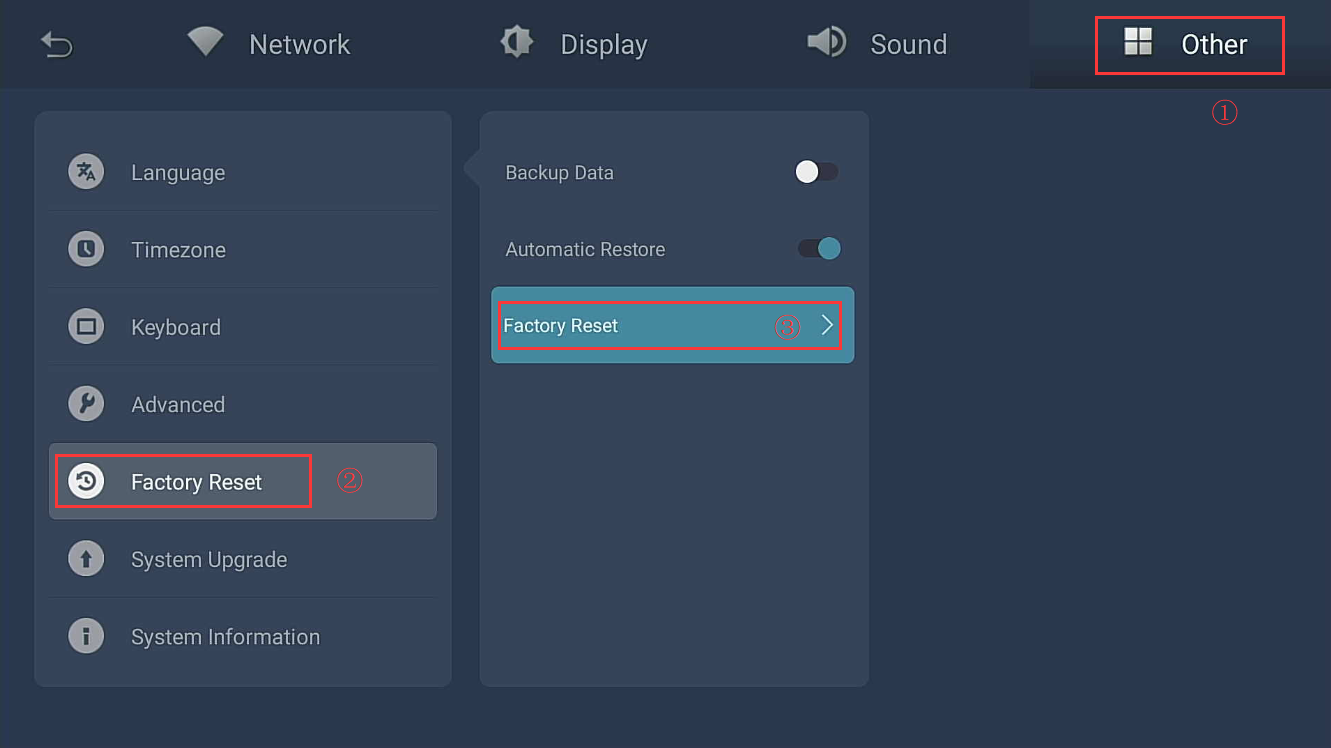
Step 3: Click OK to process.
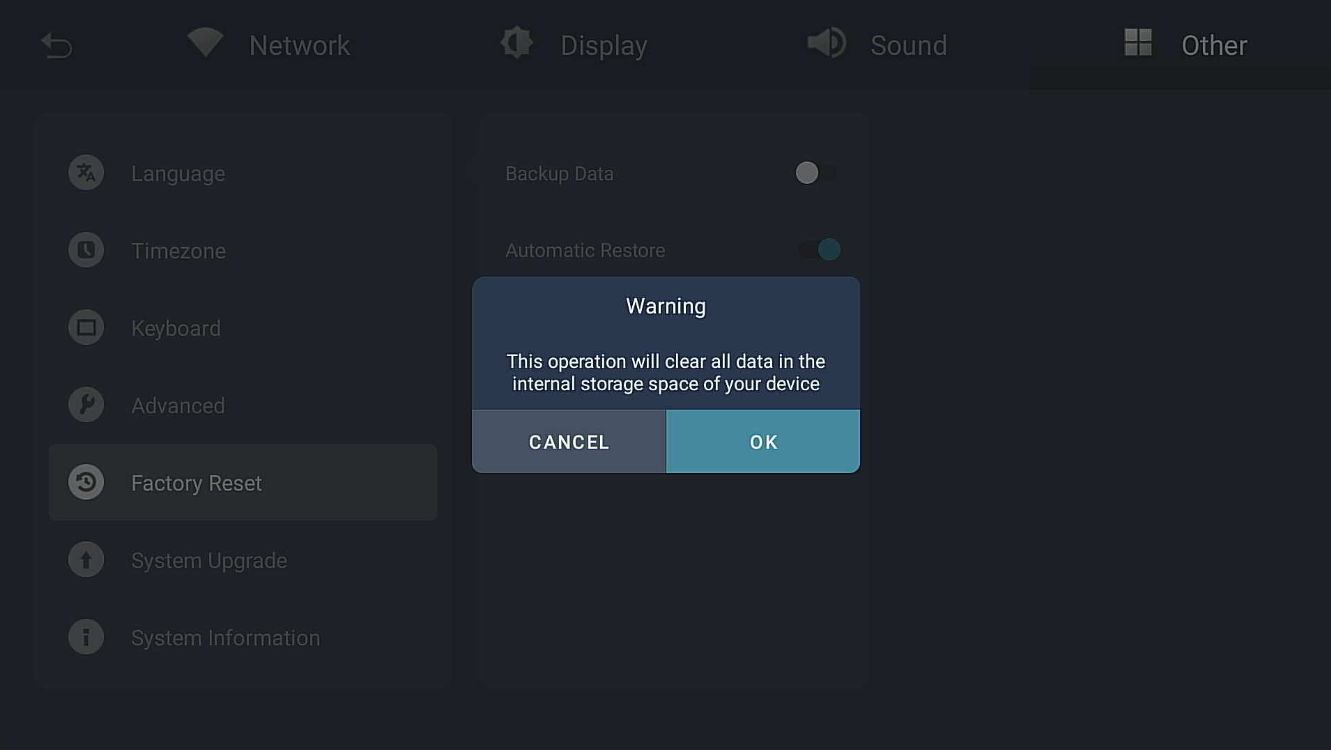
Firmware Update
Step 1: Enter Firmware Update.
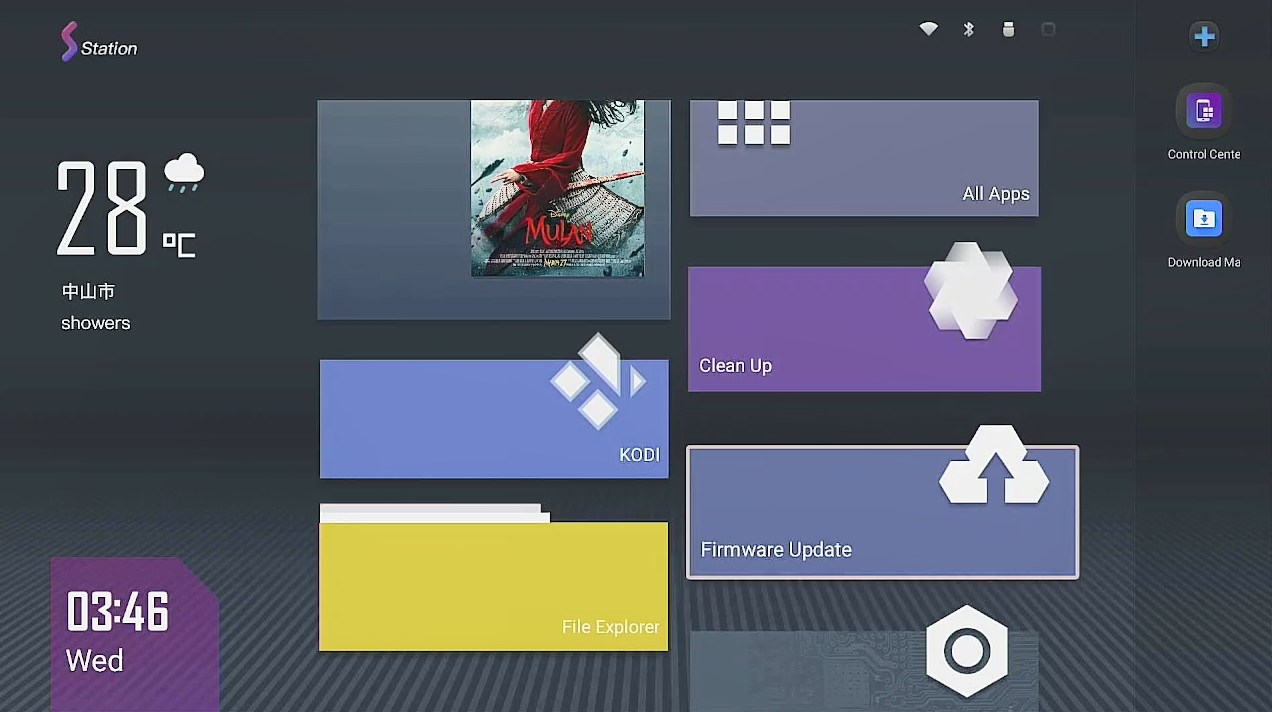
Step 2: Select “Check now”.
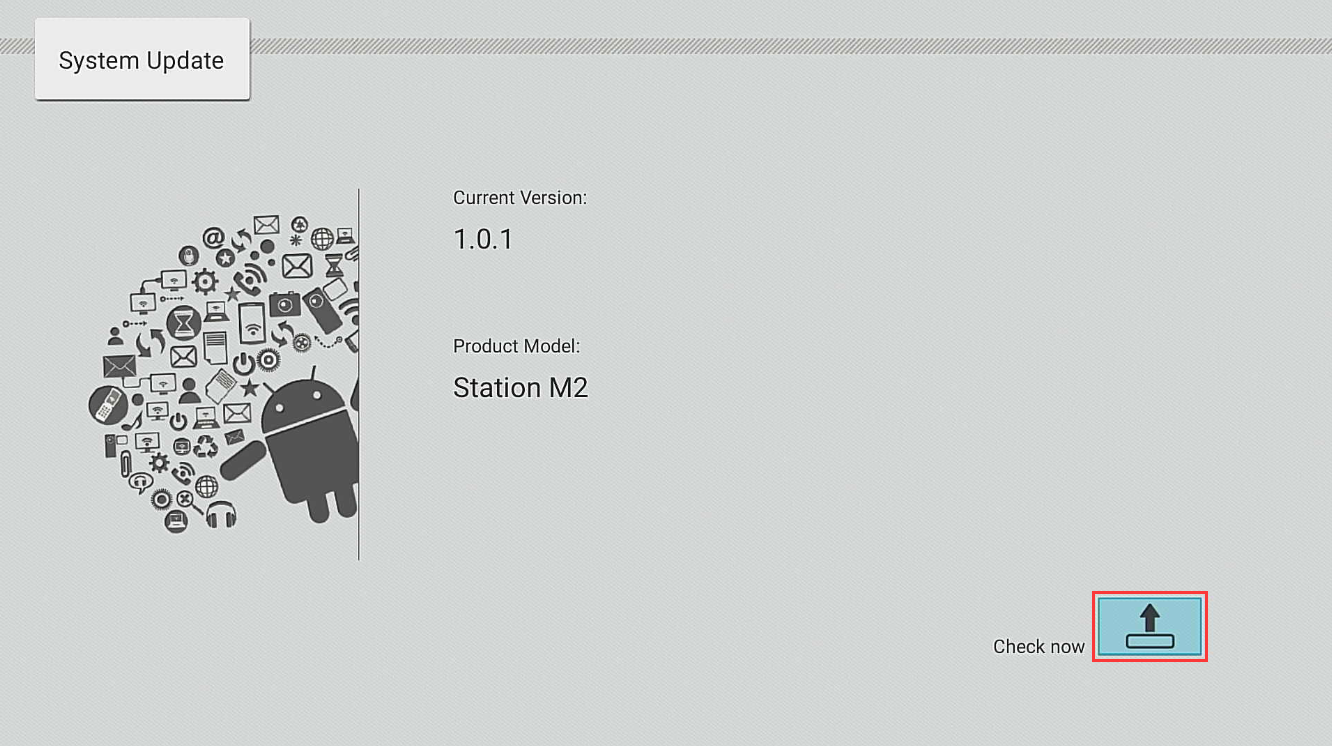
Step 3: If there is a new version, it will show the information of the new version, select Updating.
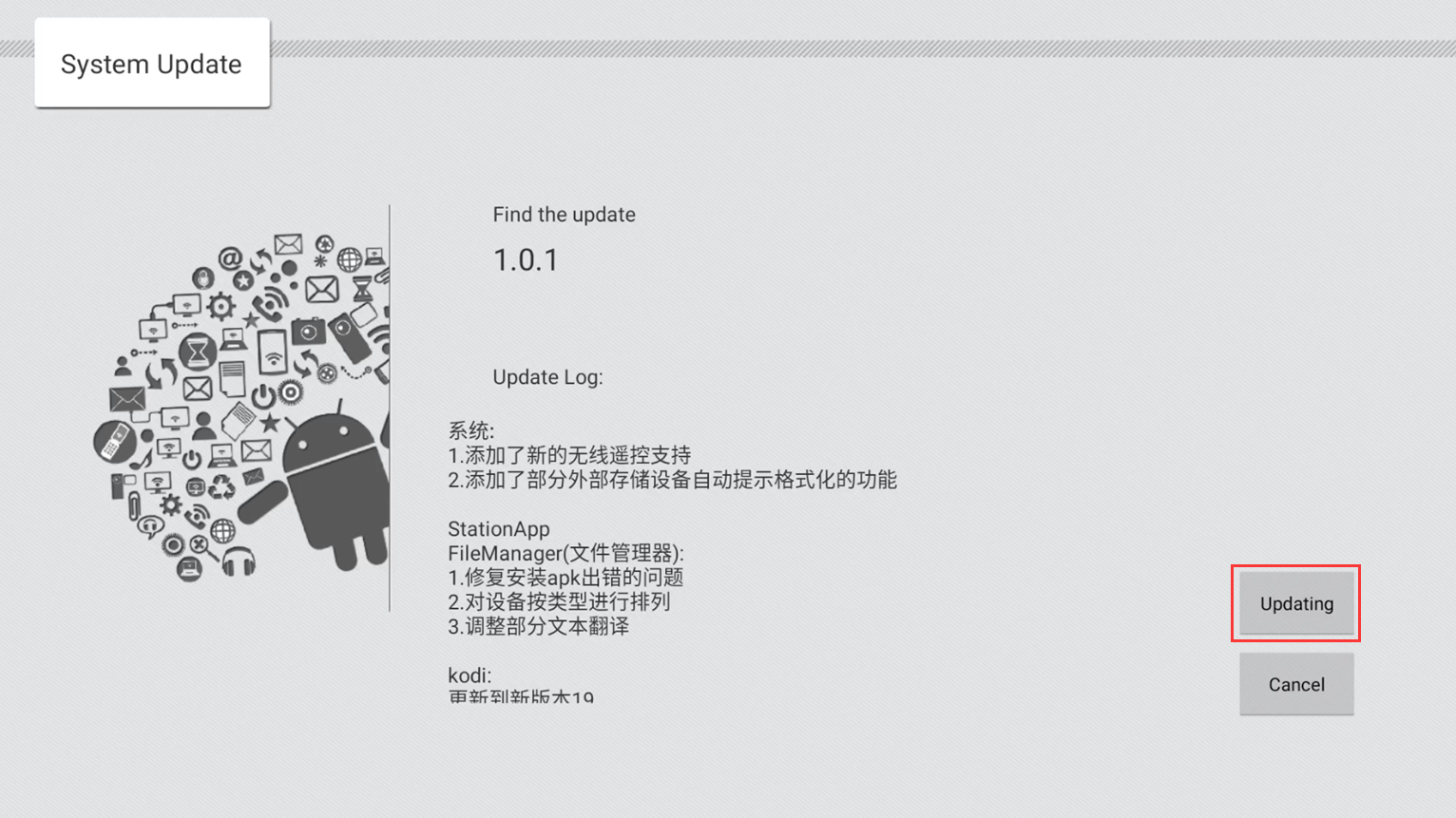
Step 4: Finish updating.