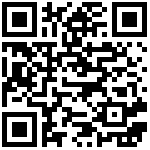View 2621
QR Code
Intro
For Station PC whose Bootloader function is enabled,users can use PC to flash system on Bootloader interface directly. This function is risky, please use it with caution.
Description
Function intro
Download to Internal Storage——> Flash image from PC to eMMC
Download to M.2 SSD—————–> Flash image from PC to M.2 SSD
Download to SATA SSD—————> Flash image from PC to SATA SSD
Download to TF Card—————–> Flash image from PC to TF card
Download to USB Disk (Vendor)—> Flash image from PC to USB device
Download to Boot ROM————–> Flash bootloader image from PC to onboard ISP
How to use
Visit Downloads page to download image (EMMC version).
On Advanced Settings interface, select the position.

Refer to “ROM Flash” on Developer Zone to flash the image.