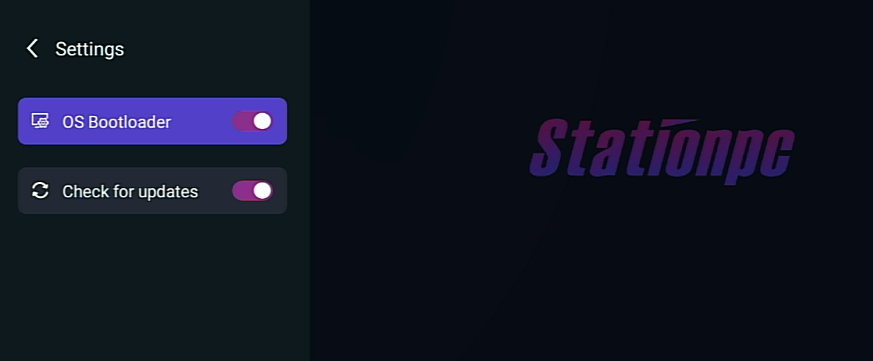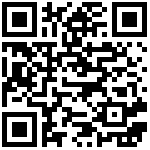Intro
Multi Boot is a function of Station OS to extend operating systems. With this function, you can easily install multiple operating systems on the Station PC and select different boot disk to boot the system. In this chapter, we will introduce how to enable this function.
- Note: This function requires Station OS v1.0.5 or later, if the system is earlier than this version, please refer to the following tutorial for system update.
- Method A: Firmware Update(Recommended)
- Method B: How to Update StationOS Offline?
How to use
Enter All Apps.
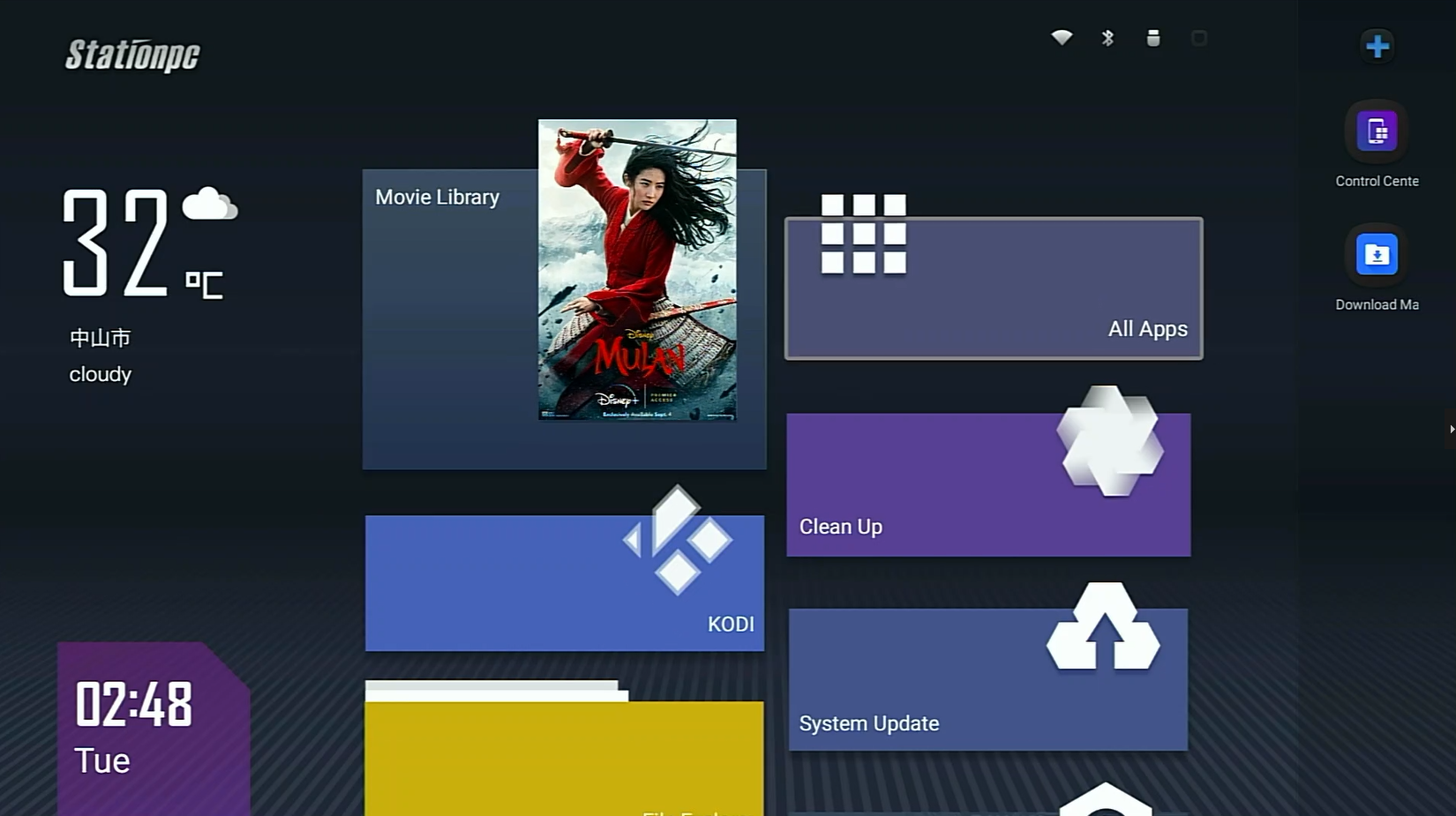
Select System Assistant.
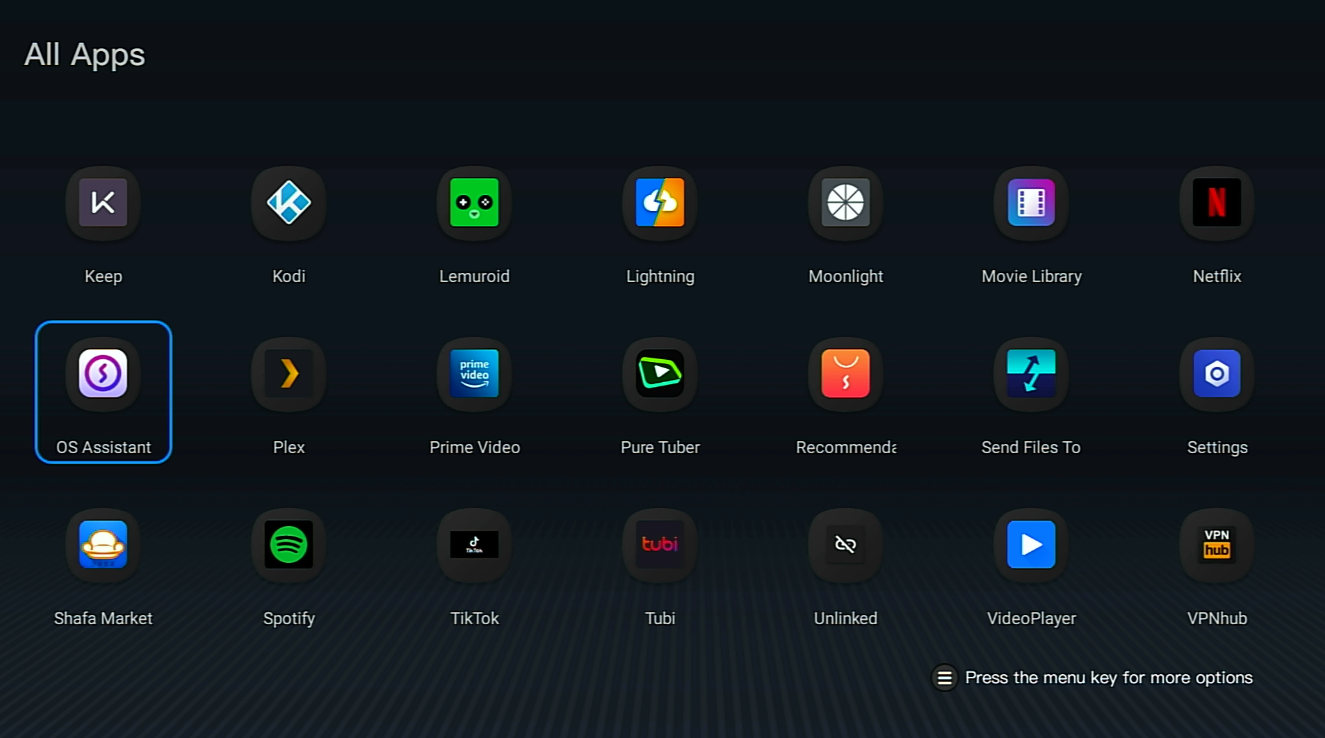
There will be a popup for the first use, select “Yes” to proceed.
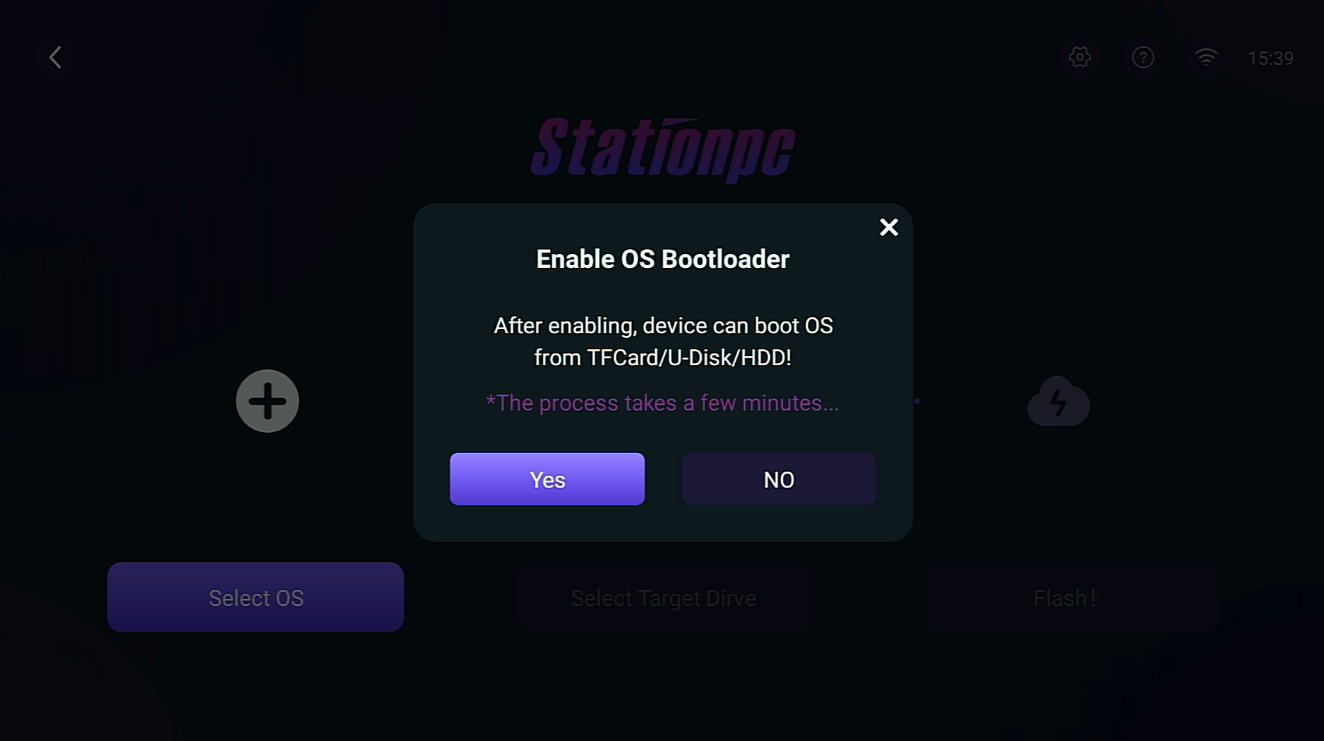
OS Bootloader is enabled.
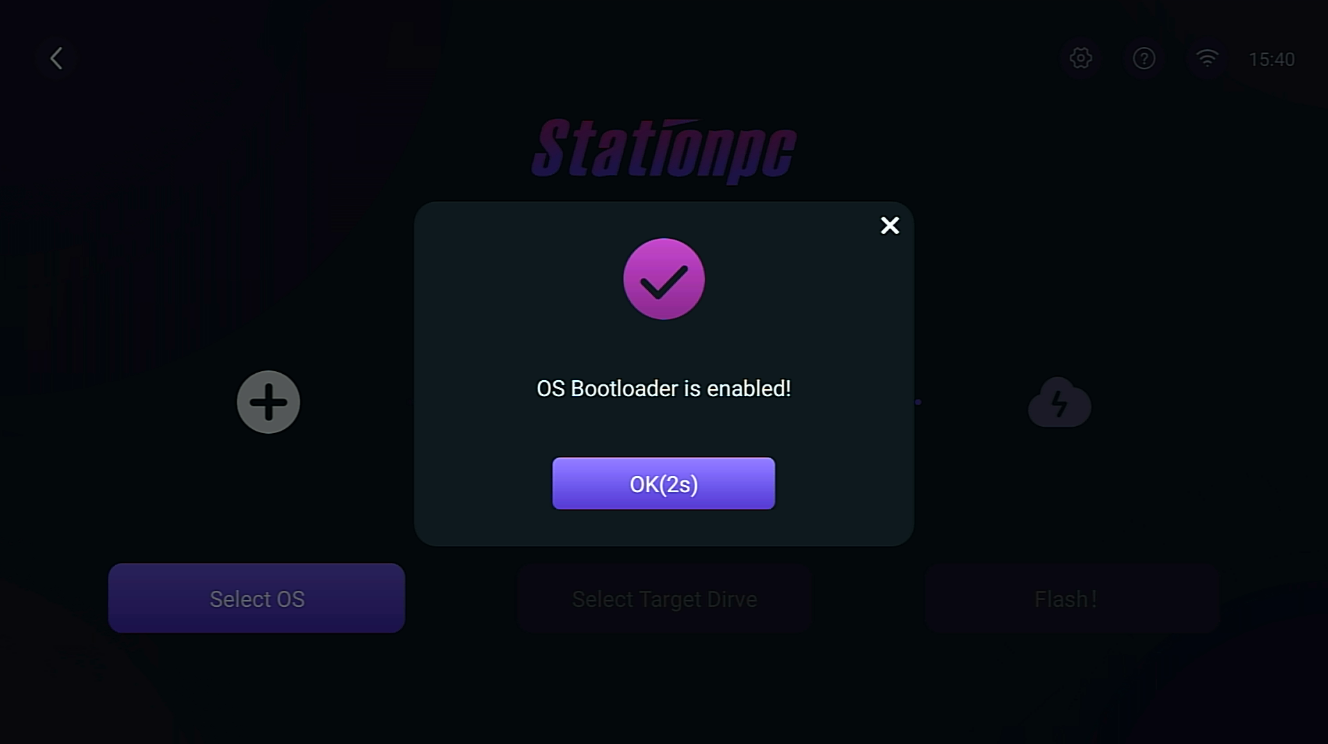
When detecting a new version, select “Yes” to update.
Bootloader interface will show after reboot. User can choose the boot disk to boot the according system.
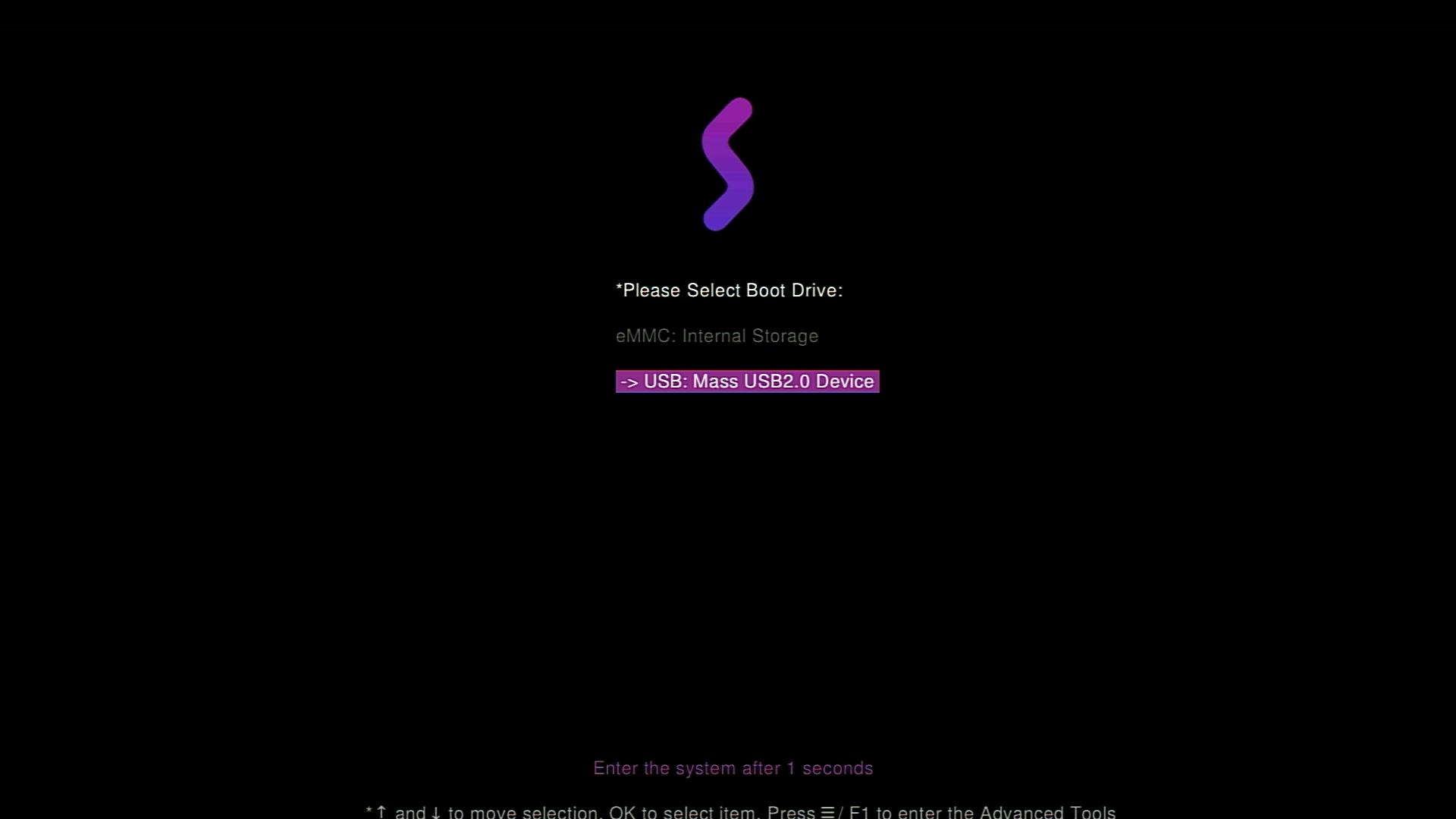
Bootloader function is enabled.
Video
Check out this video to finish setting.
Recommended
Follow this tutorial to create boot disks.
FAQ of Bootloader
How to disable this function?
Click Settings icon.
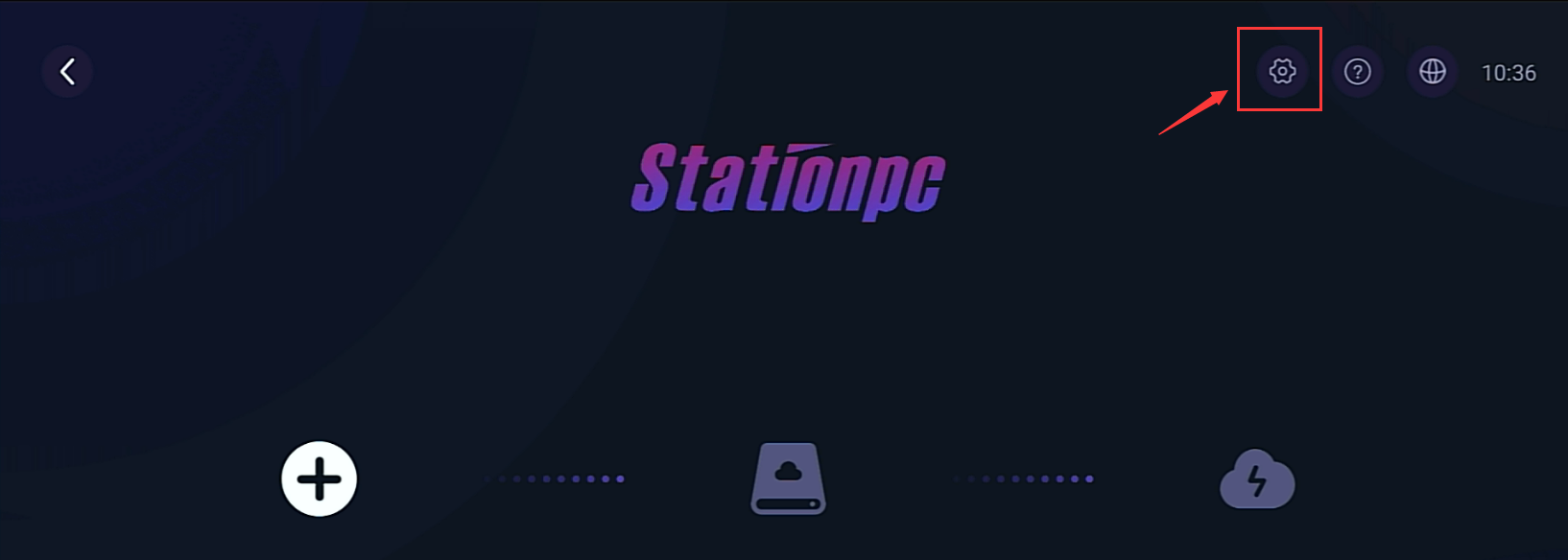
Click to disable the function.