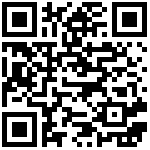Intro
If the Station PC is in an unlinked network environment and cannot be updated through the “Firmware Update” method in Reset & Update, you can choose to use the OTA upgrade package to update the system offline. In this chapter, we will introduce this method in detail.
Kit
- Station PC (Station OS) X 1
- PC X 1
- U stick (FAT32) X1 or TF card X1
Installation
Step 1: Download the OTA upgrade package according to your device (note: please do not unzip).
- Station M3 OTA Upgrade Package
- Station M2 OTA Upgrade Package
- Station M1 OTA Upgrade Package
- Station P2 OTA Upgrade Package
- Station P1 OTA Upgrade Package (upload soon)
Step 2: Copy update.zip to the root directory of U stick or TF card.
Step 3: Insert the U stick or TF card into the Station PC, power on and run the system.
Step 4: After booting, enter “System Update”, and click “Check now” to manually detect the upgrade package.
(Note: The system before v1.0.2 cannot process manual check, you need to wait for the system to automatically recognize the upgrade package and pop up.)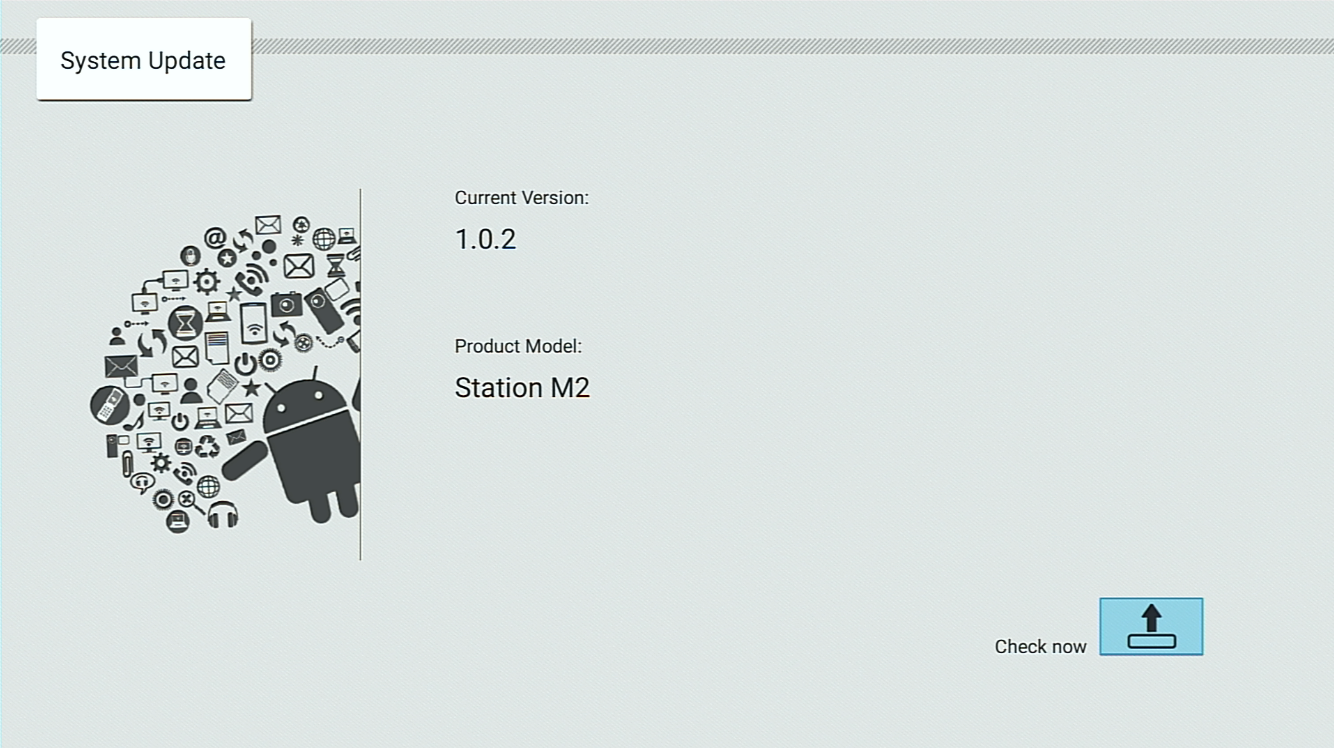
Step 5: Click “Install” in the pop-up window.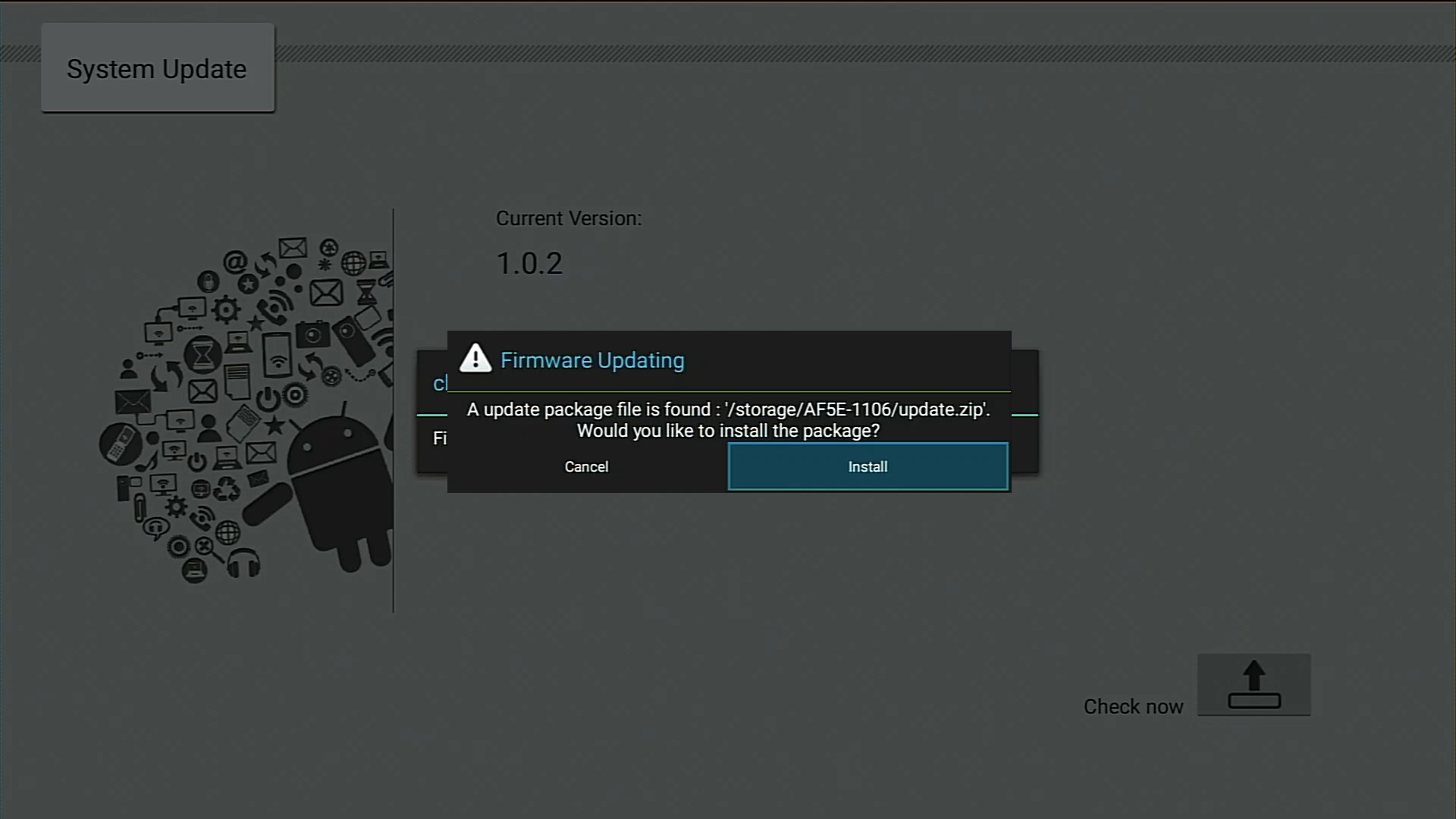
Finish updating.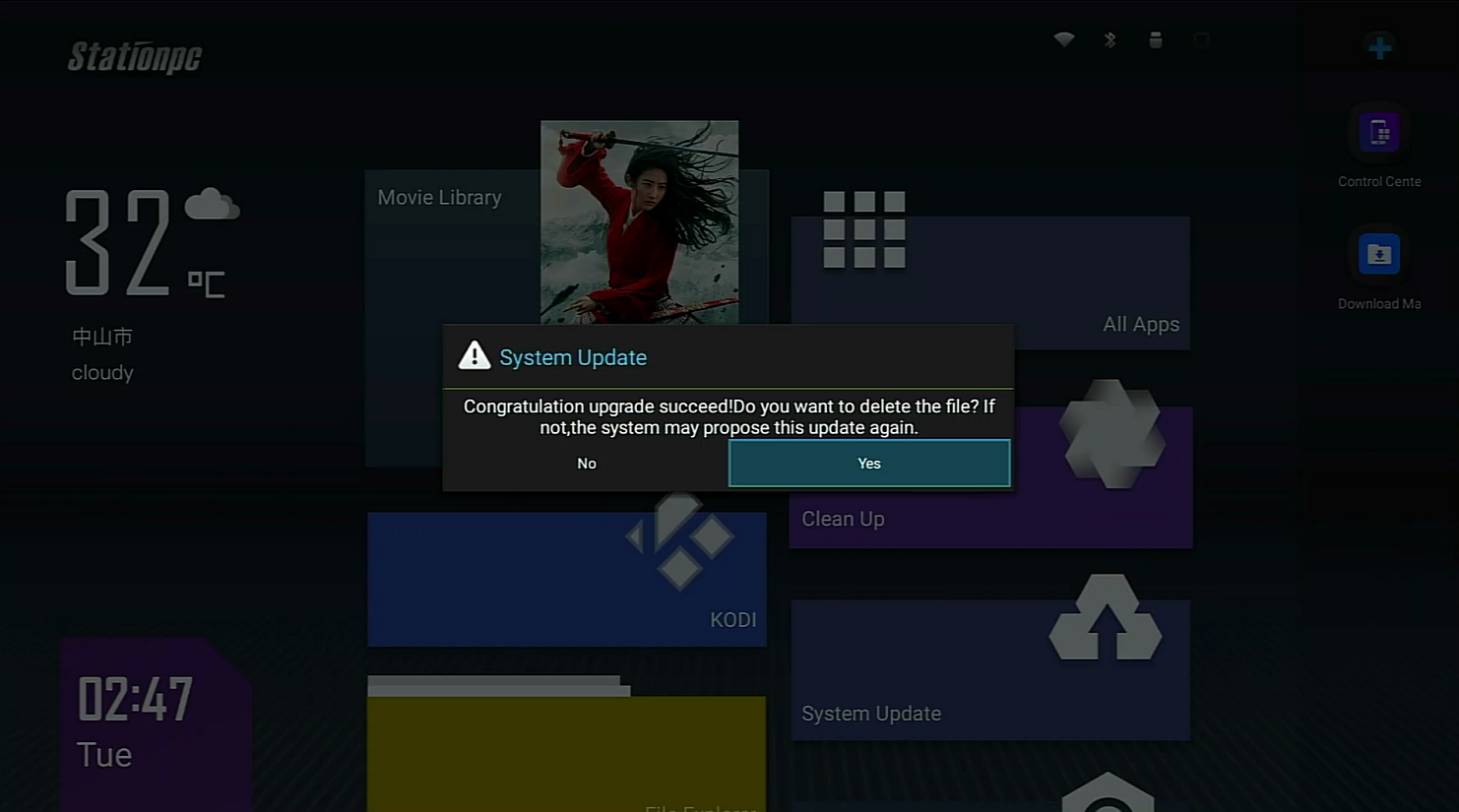
Video
If your system version is 1.0.2 or later, you can refer to the following video to process.
If your system version is before 1.0.2, you can refer to the following video to process.