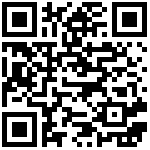View 2638
QR Code
Intro
In addition to the internal storage in Station P2, more storage can be expanded by installing a 2.5” HDD/SSD. In this chapter, we will introduce how to install a 2.5” HDD/SSD to Station PC.
Kit
- Station P2 X1
- 2.5” HDD/SSD X1 (Thickness: 7mm)
- Tool kit X 1 (Screw driver, screws, bracket, knob)
Installation
Step 1: Loosen the screws to remove the cover.

Step 2: Fix the HDD/SSD to the bracket.
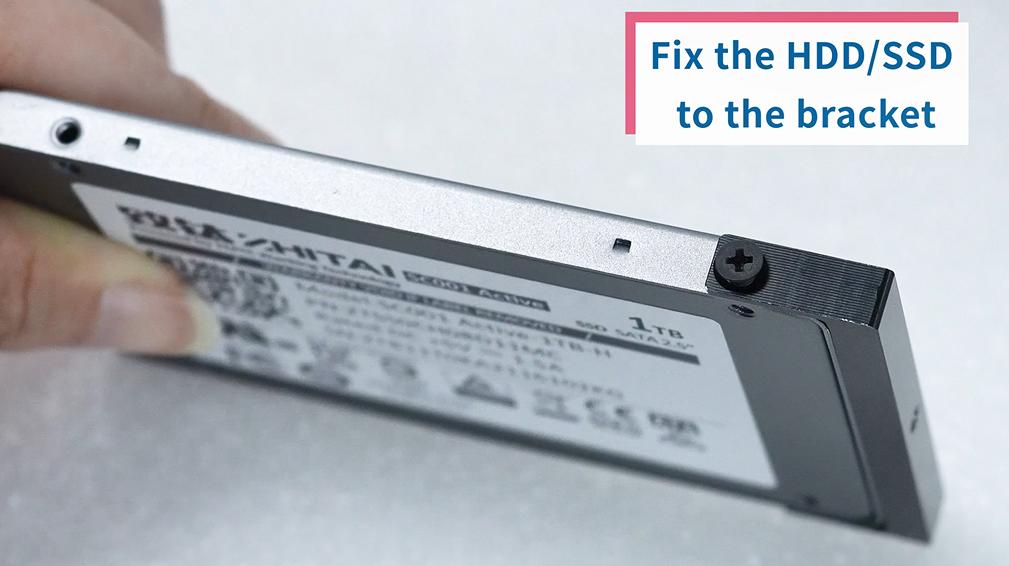
Step 3 Insert the HDD/SSD and fix the cover.

Video
Check out this video to install.
HDD/SSD Removal
If you need to remove the HDD/SSD, you can utilize the knob in the tool kit. Install it to the HDD/SSD, and then pull it out.