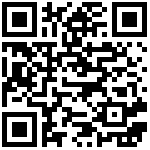View 1474
QR Code
Intro
In this chapter, we introduce how to change remote download path and download to your storage device.
How to change
- Select Download Manager and press OK button of remote control.

- Select Settings->Download Path.

- Select OK button. A pop-up window will appear. Select the storage device that you need.

- Press OK button and then the download path is changed successfully

Video
Check out this video to finish setting.