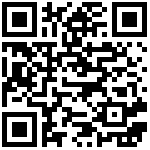View 1579
QR Code
Introduction
The FTP Server function enables you to share files between your StaionPC and computer, which means you can copy files from the computer to StationPC (or from StationPC to the computer) without using data cables, USB flash drives, TF cards, and other peripherals.
This chapter will introduce how to use the FTP Server function. It should be noted that StationPC and your computer must be in the same local area network.
How to Use
- Enter Settings -> More. Select and turn on FTP Server.

- This PC -> Type FTP address into address bar. So you can access to your StationPC, upload and download files.

Video
Check out this video to use FTP Server.