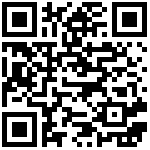View 2833
QR Code
Intro
In this chapter, we will introduce how to make a TF card as a boot card. The system will be the one in the TF card when your device is powered on.
Kit
- TF card (over 8GB but less than 32GB) X1 (C10 or above recommended)
- TF card reader X1
- TF card flash tool: SD_Firmware_Tool (v1.70 and above)
How to make a boot card
Step 1: Download EMMC firmware
- Download EMMC firmware corresponding to your device in Downloads
Step 2: Flash firmware to TF card.
- Insert the TF card into the card reader, and put the card reader into the USB port of the PC.
- Open SD_Firmware_Tool, select the inserted removable drive.
- Tick “SD Boot”.
- Click “Firmware” and select the firmware you need to flash to TF card
- Click “Create”.

Select “Yes” when this pop-up window appears.
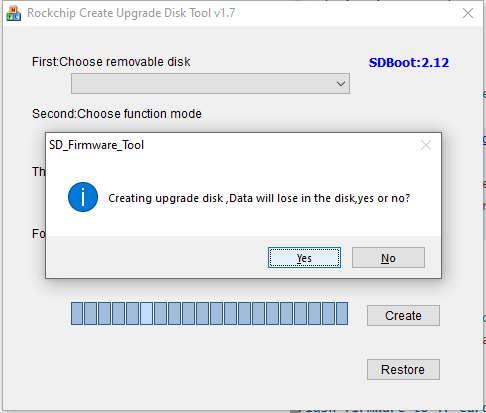
Making a boot card is finished.

Boot the system
Insert your TF card into Station device’s TF card slot. Power up or restart your device and the new system is running.
Video
Check the video