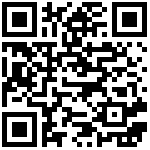Intro
Manjaro provides elegant desktop and software center, is a simple and beautiful Linux OS. In this chapter we will introduce how to run Manjaro desktop system on Station.
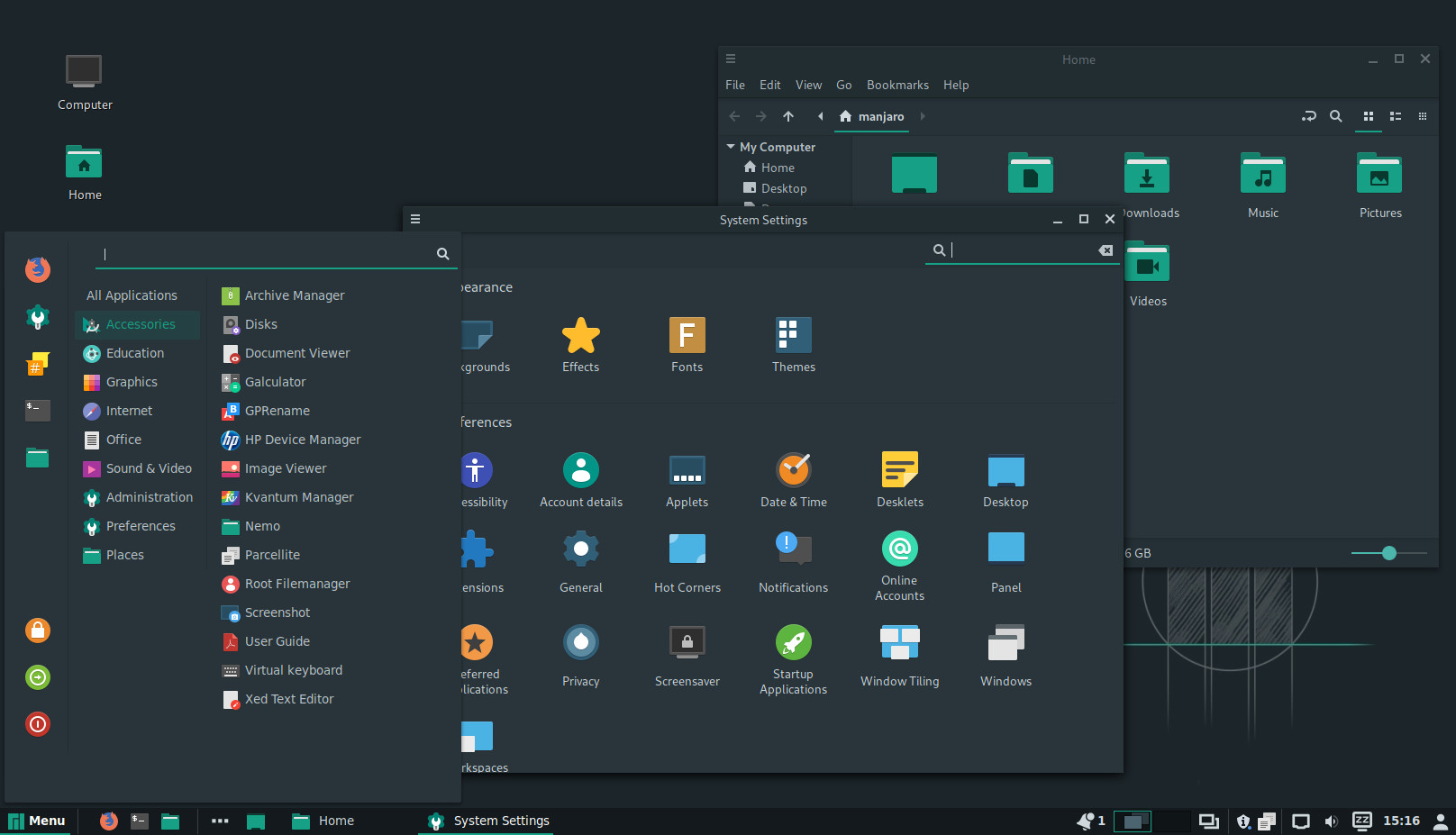
Kit
To flash image to TF card, you need:
- PC x 1
- TF card (over 8GB) x 1 (Over C10 is recommended)
- TF card reader x 1
Installation
Step 1: Download flash tool.
Log in to balenaEtcher Official Website, download the flash tool balenaEtcher according to your computer’s operating system;
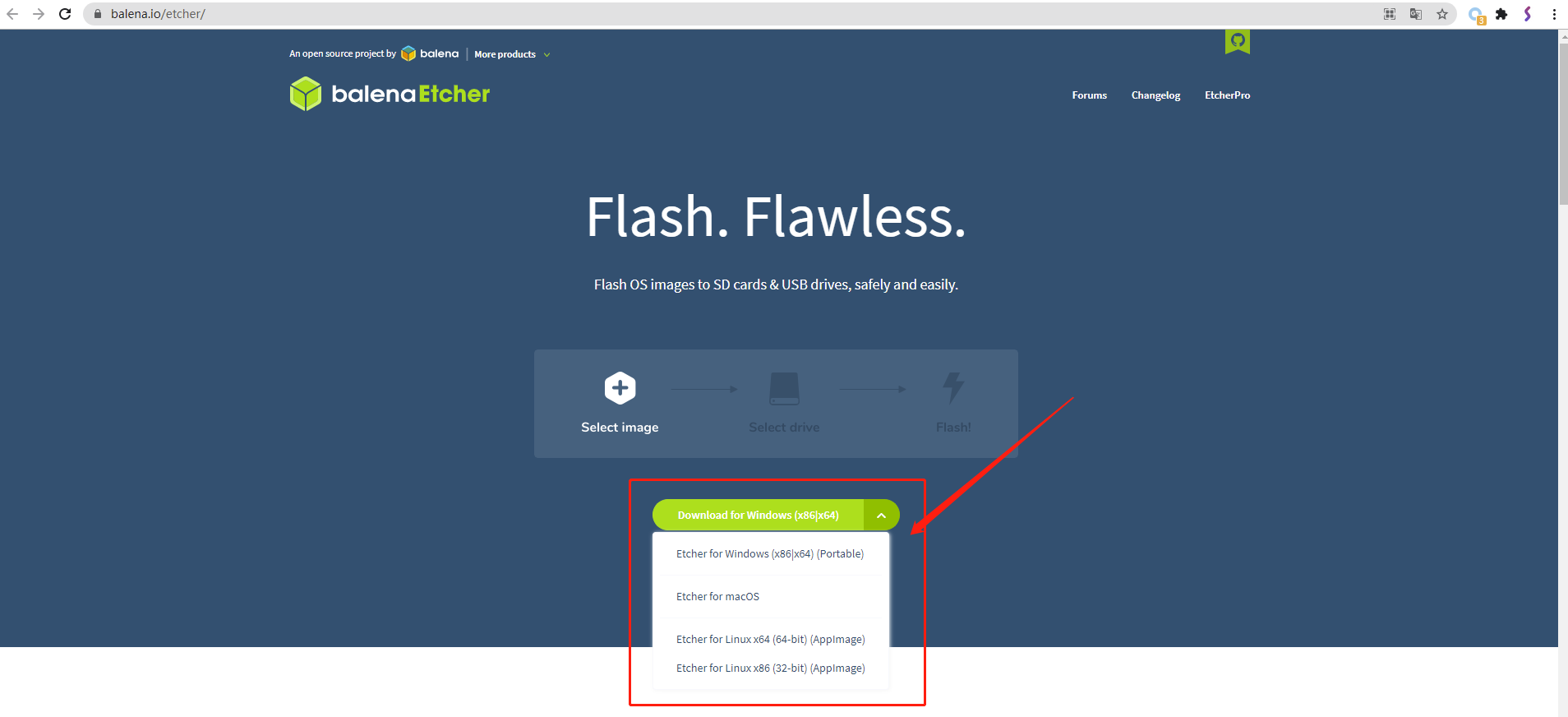
Download Manjaro image.
Step 2: Run balenaEtcher to flash image to TF card.
Insert TF card to card reader, and insert card reader to USB port of PC;
Open balenaEtcher, click Flash from file to select Manjaro image;
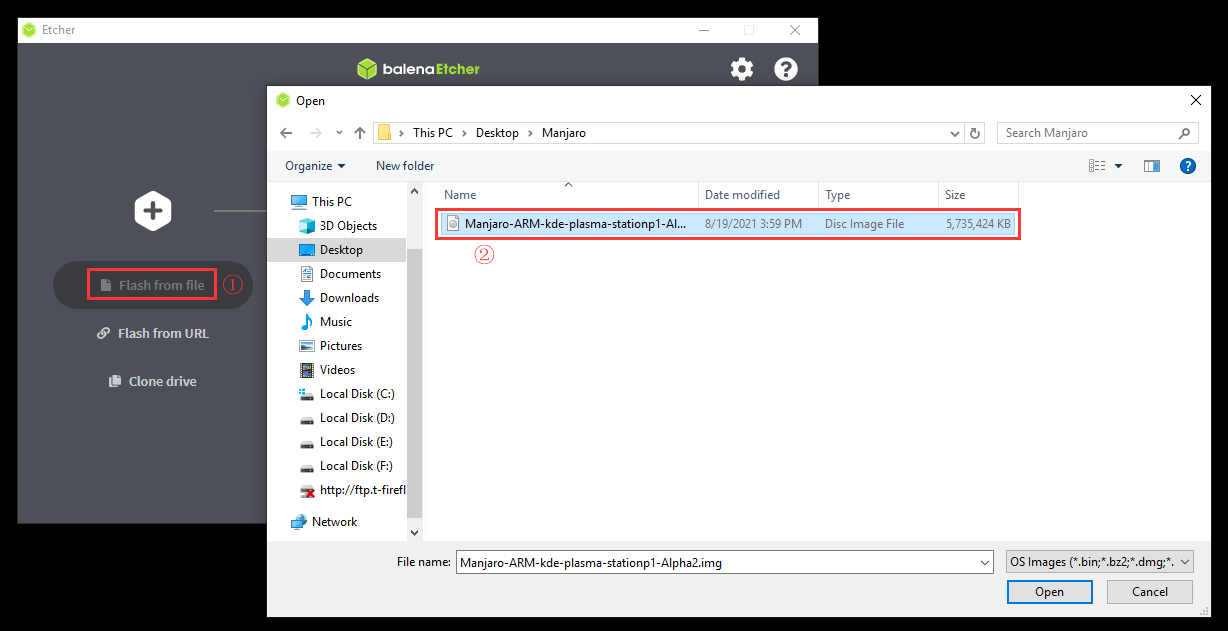
Click Select target, select the TF card inserted to the PC;
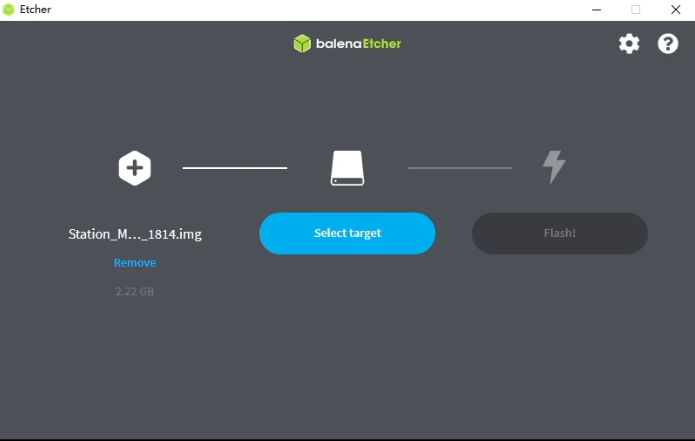
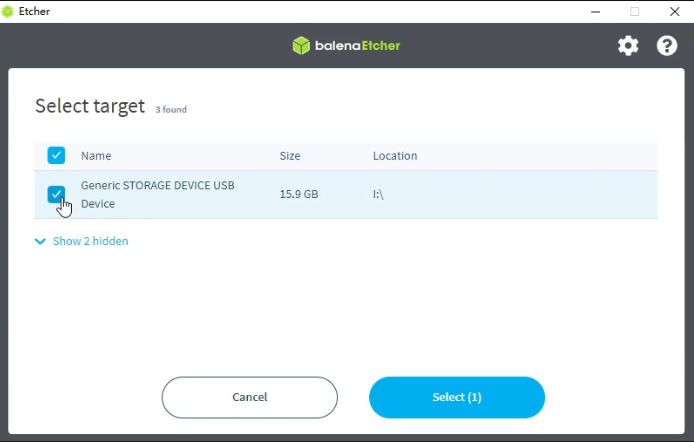
Click Flash, wait to finish.
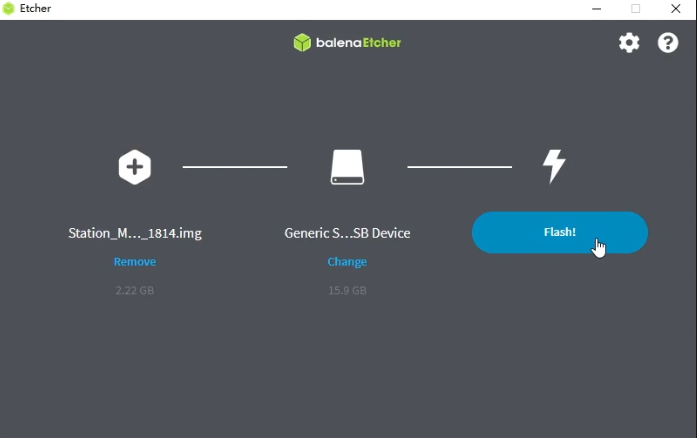
Step 3: Power on Station PC with TF card.
- Remove card reader and take TF card out, insert TF card to TF slot of Station;
- Power on and run Manjaro system.
Video
Check out the video to boot Manjaro easily.