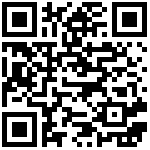View 2720
QR Code
How to use
- Download the according Bootloader image.
- Station P2 Bootloader Image
- Station P1 Bootloader Image (upload soon)
- Station M2 Bootloader Image
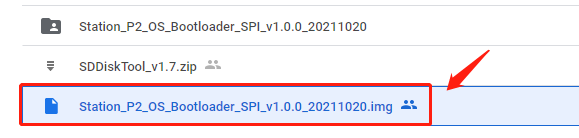
Put the bootloader image to the root directory of the internal storage/U disk/TF card, and insert the device to the Station PC.
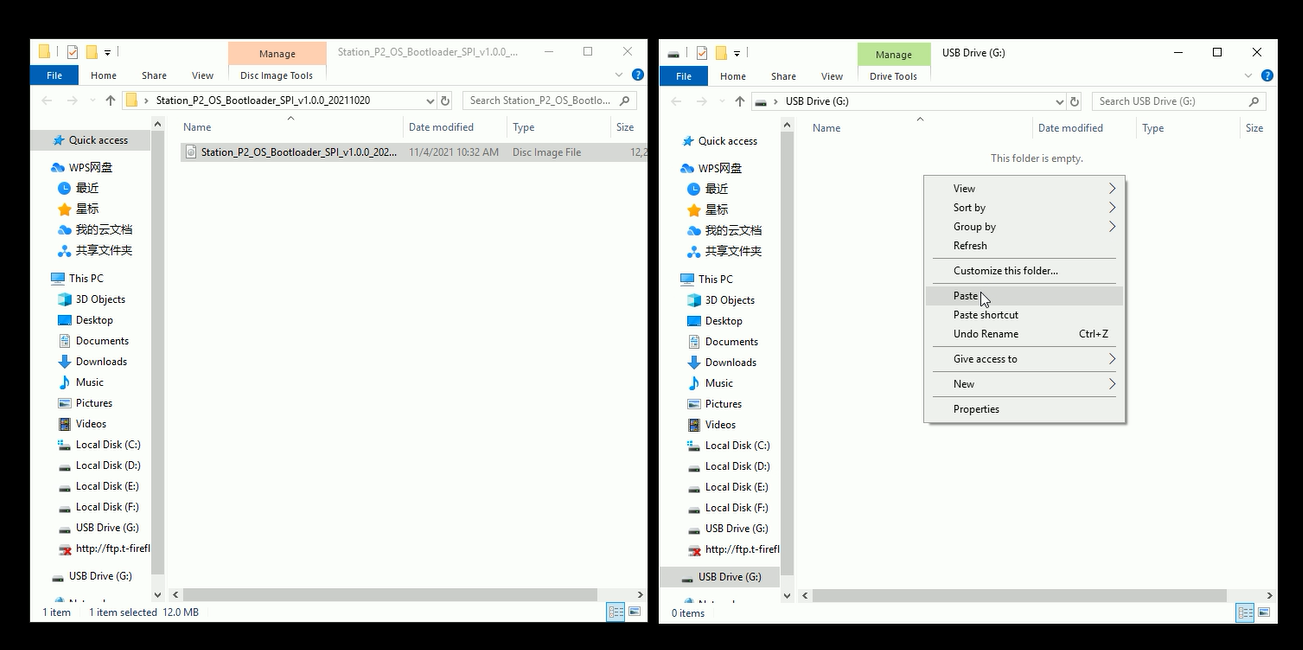
Enter All Apps.
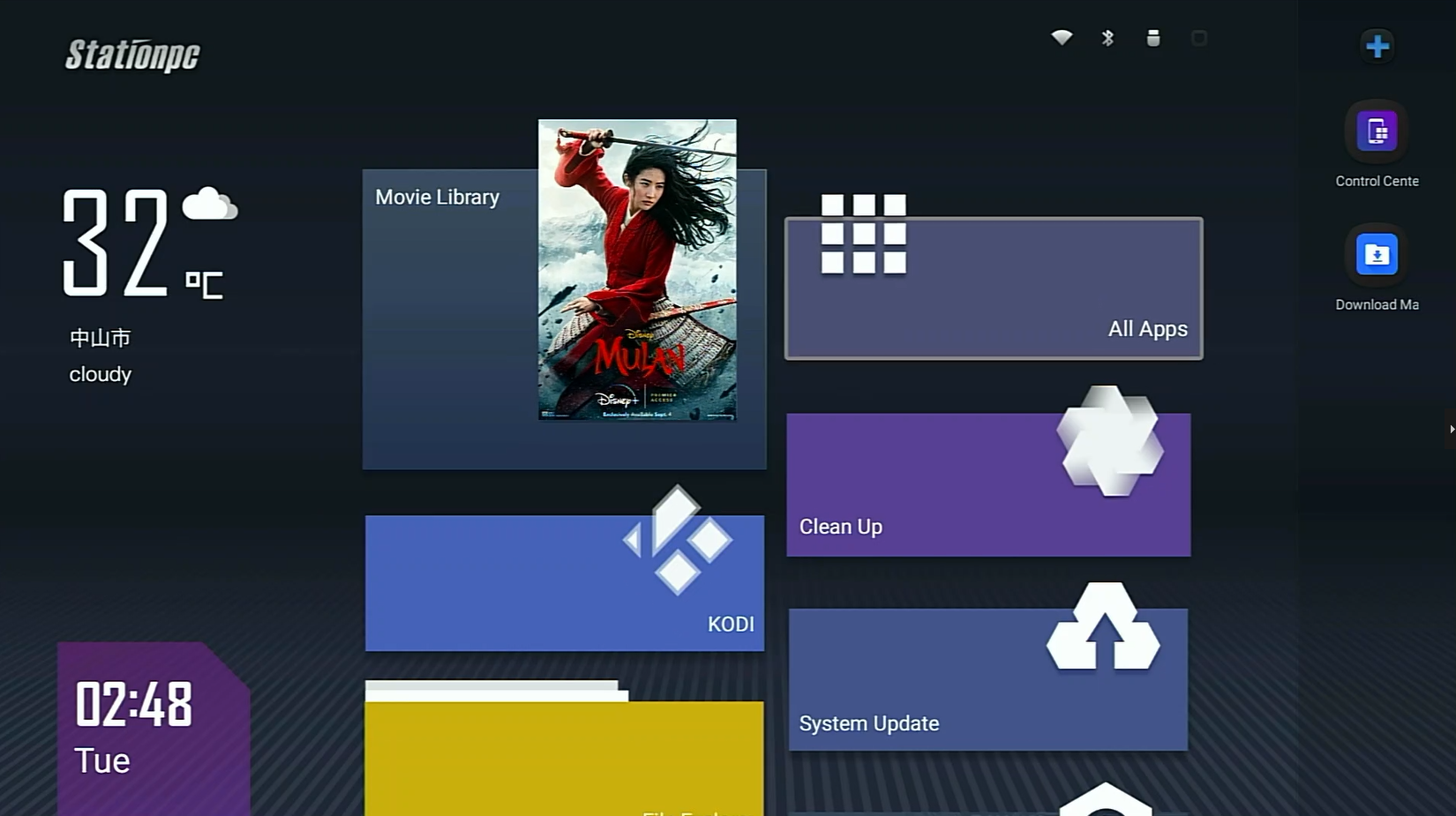
Select System Assistant.
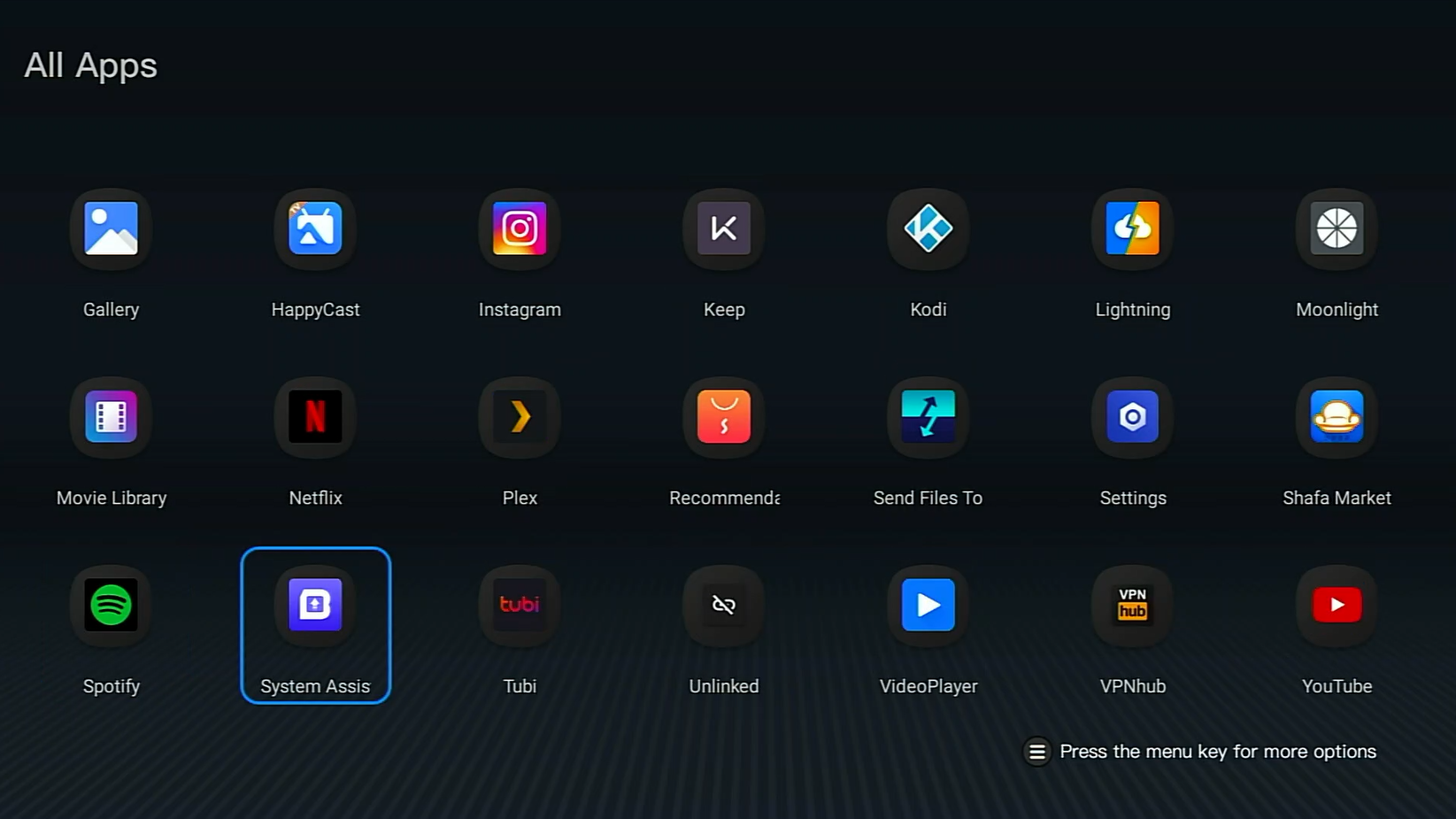
Select “OS Bootloader”.
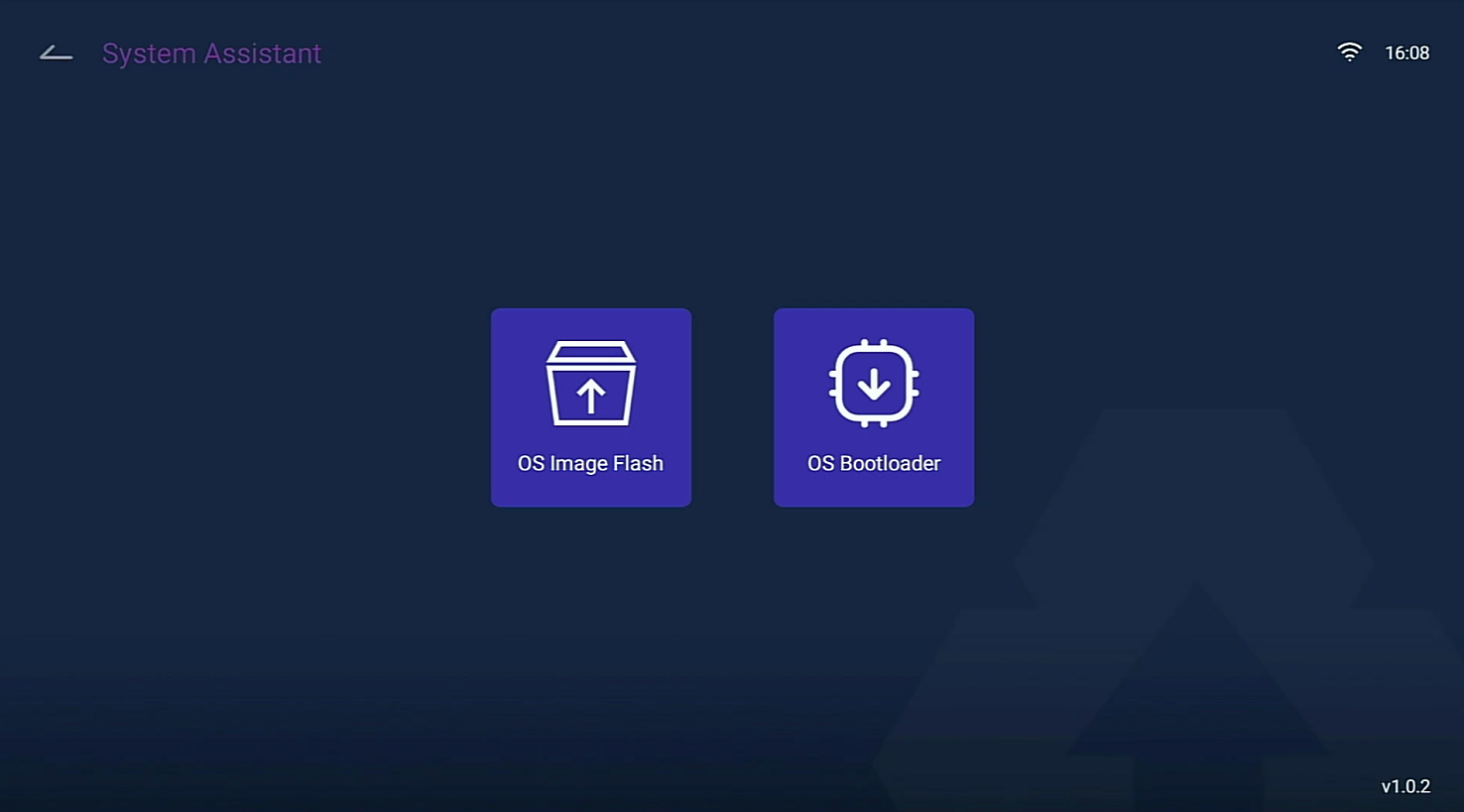
Select the downloaded bootloader image, select “Write”.
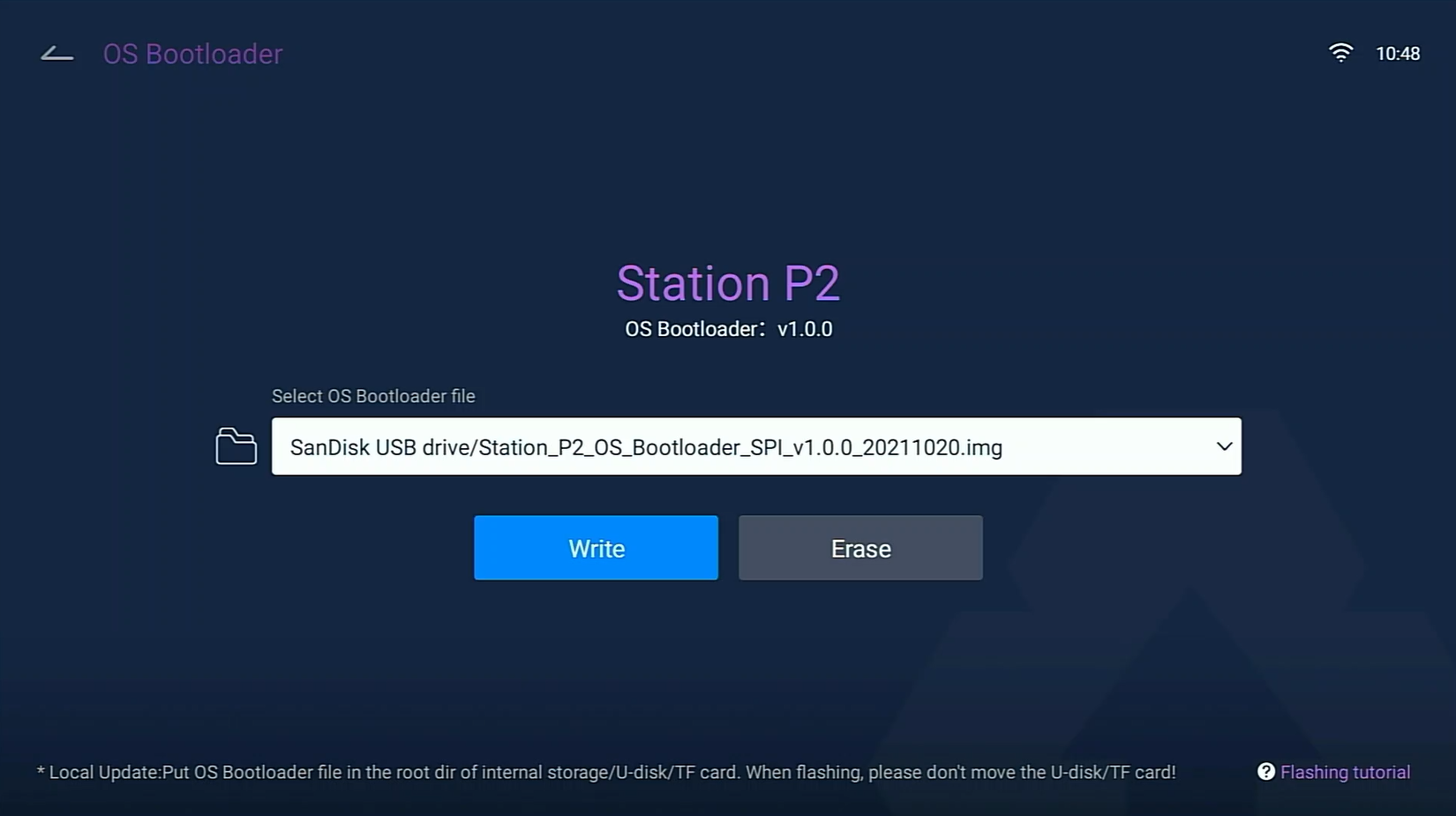
Select “Yes”.
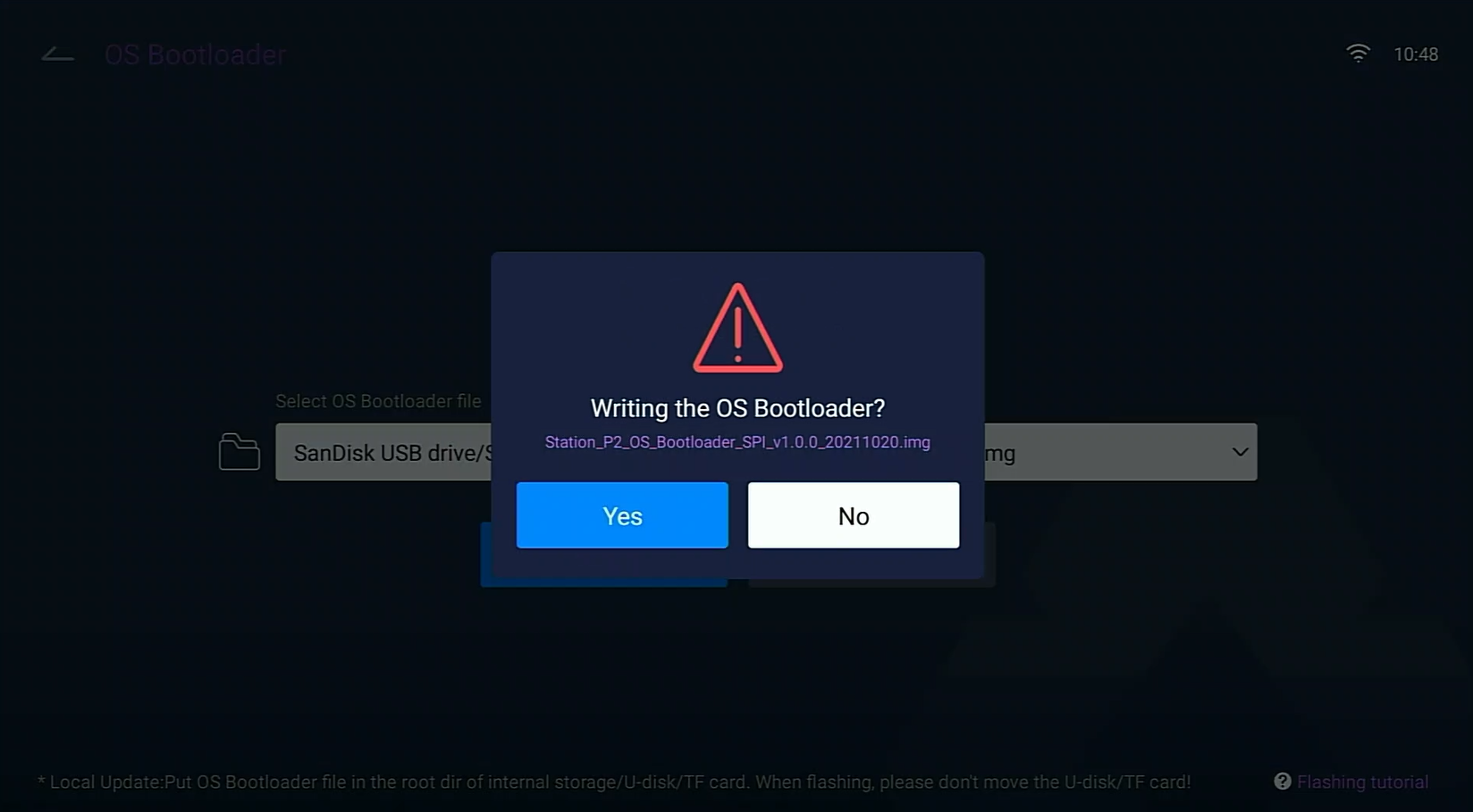
Wait for flashing. (Please do not restart or turn off during flashing.)
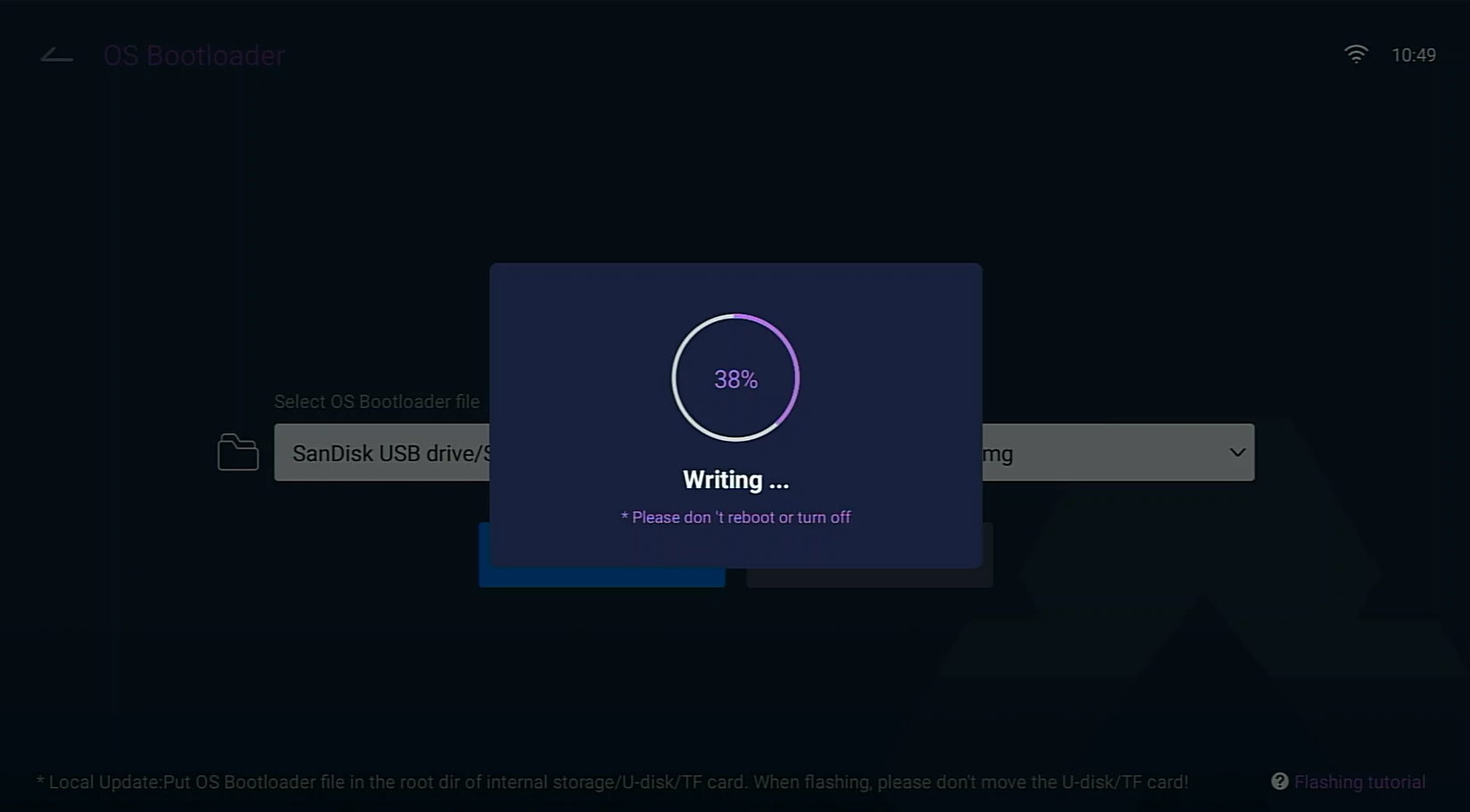
After flashing, select “Reboot”.
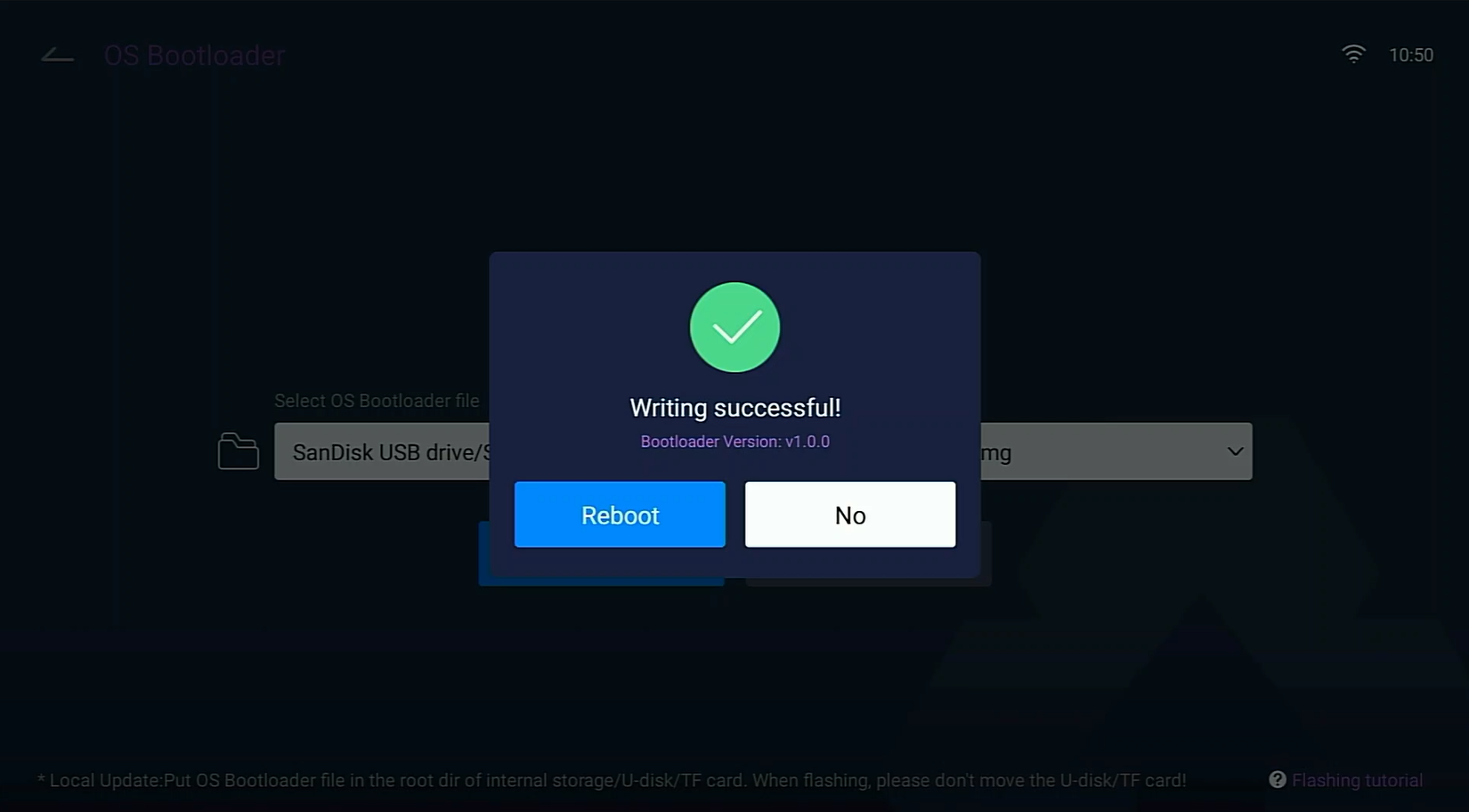
Bootloader interface will show after reboot. User can choose the boot disk to boot the according system.
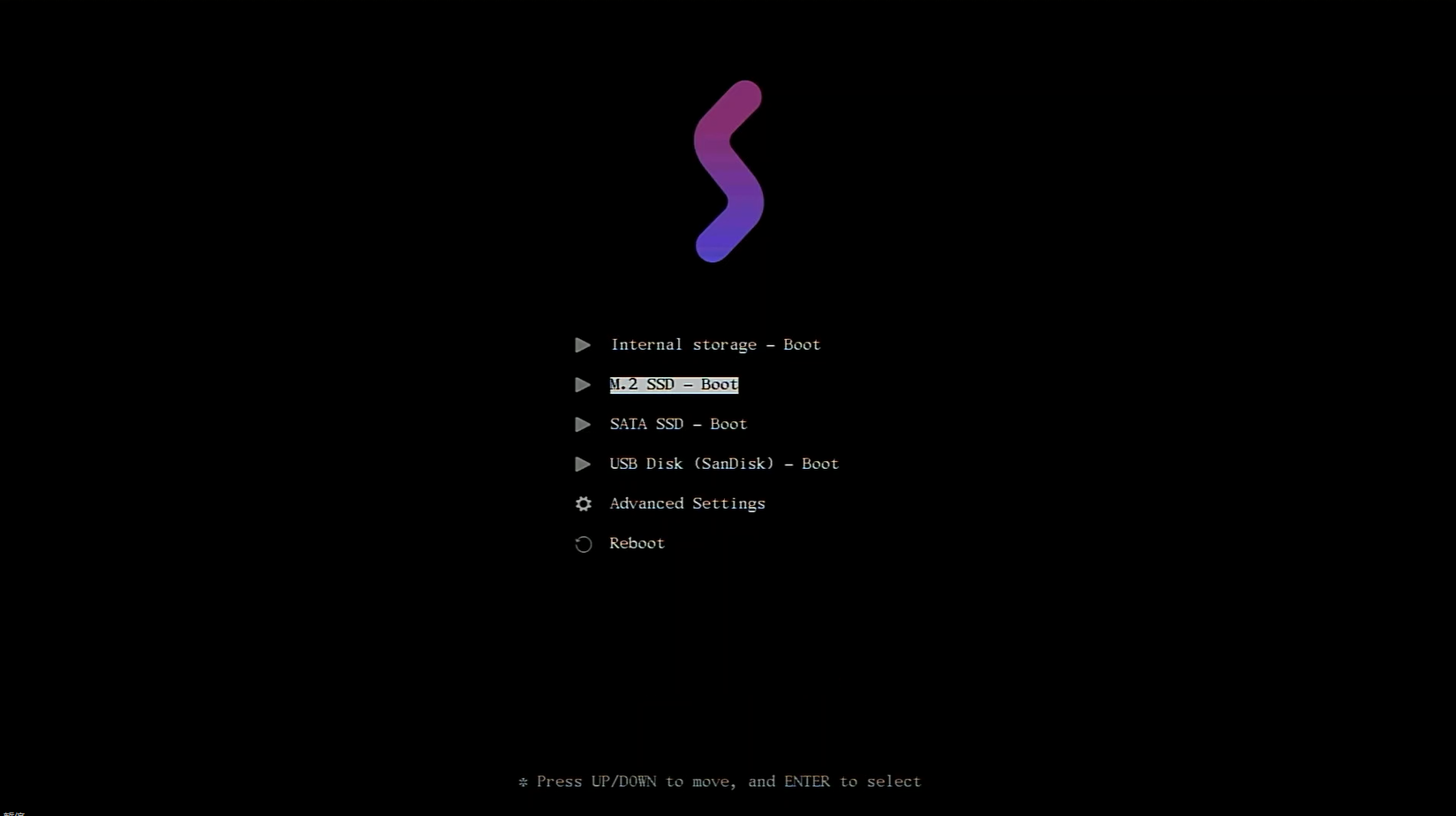
Bootloader function is enabled.
Video
Check out this video to finish setting.