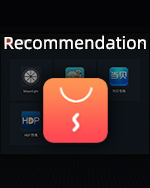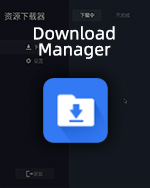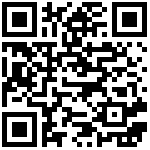View 4640
QR Code

Device & Accessories
- Station M2 x 1
- 5V2A adapter x 1
- USB Type-C cable x 1
- HDMI cable x 1

Interfaces
- DCIN/OTG: For power input and OTG device
- HDMI 2.0: For HDMI monitor and other output device
- LAN : For network cable
- Audio : For audio device
- USB3.0 : For high-speed USB device
- USB2.0 : For USB device
- TF Card : For TF card
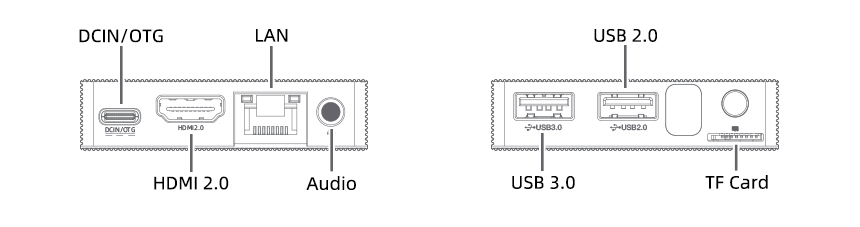
Bootup
- Monitor Connection: Utilize HDMI cable to connect monitor to Station M2
- Power Connection:Connect 5V power adapter to DCIN port of Station M2, plug in and power on
- Initial Settings:Utilize remote control, mouse & keyboard or other input devices to finish settings
After finishing initial settings, you can use Station OS.
Continue to read articles from“Station OS”, “FAQ”, “Recommendations”
Station OS
FAQ
How to Connect the Internet via Ethernet or WiFi?
How to install Google Services Framework and Google Play?
Recommendations
How to boot Ubuntu?
How to Stream PC Games?
How to Play Emulation Games?
How to Watch Live TV?
How to Boot Armbian?
How to Boot Manjaro?
How to Boot FreeBSD