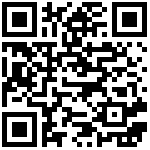View 2430
QR Code
Intro
Movie Library displays local movies with noticeable posters, and automatically obtains updated posters and movie information. It also provides multi-level filter and Child Mode function, which can help users build private and exclusive theaters.
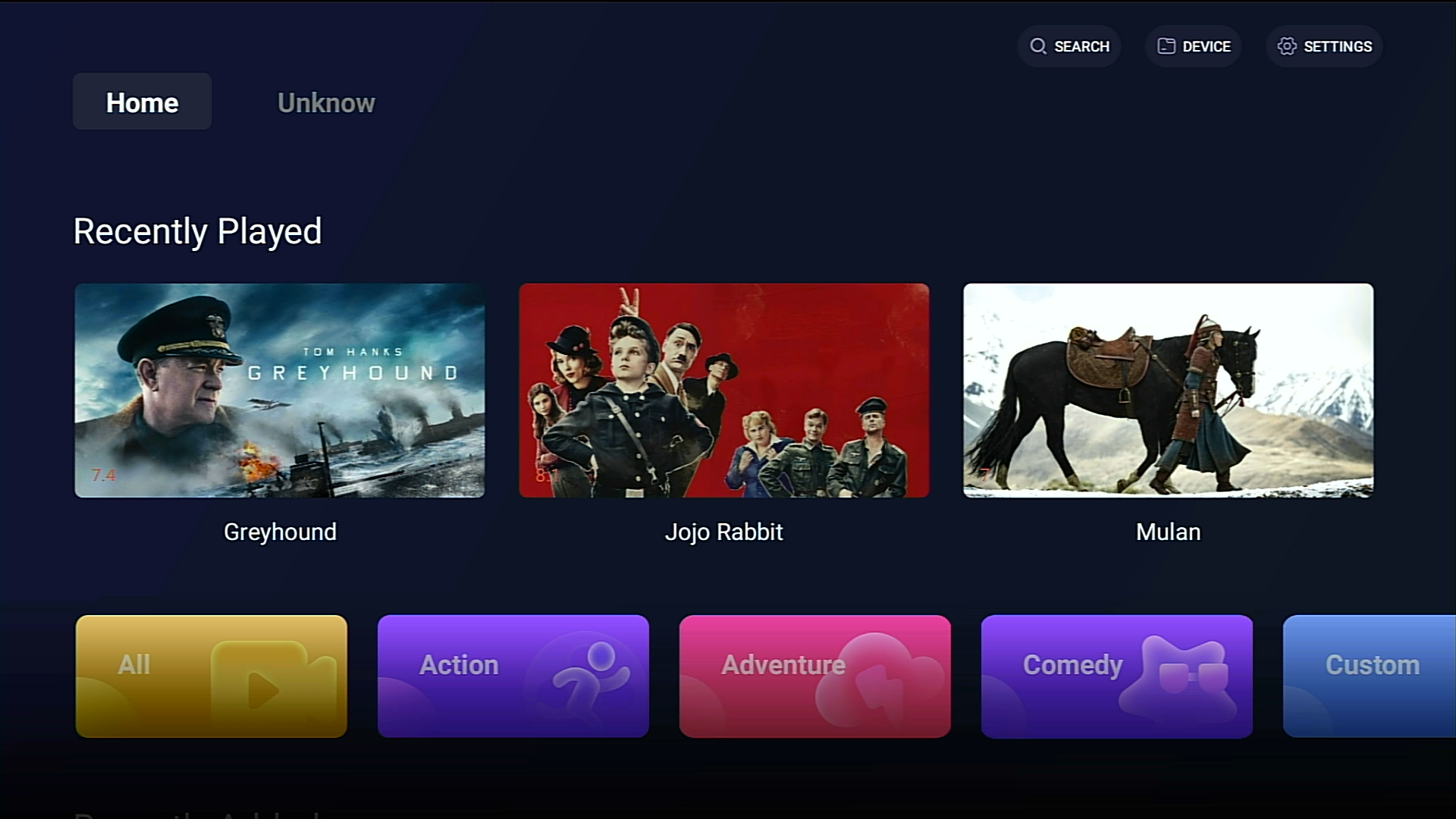
Add local movies
Enter Movie Library
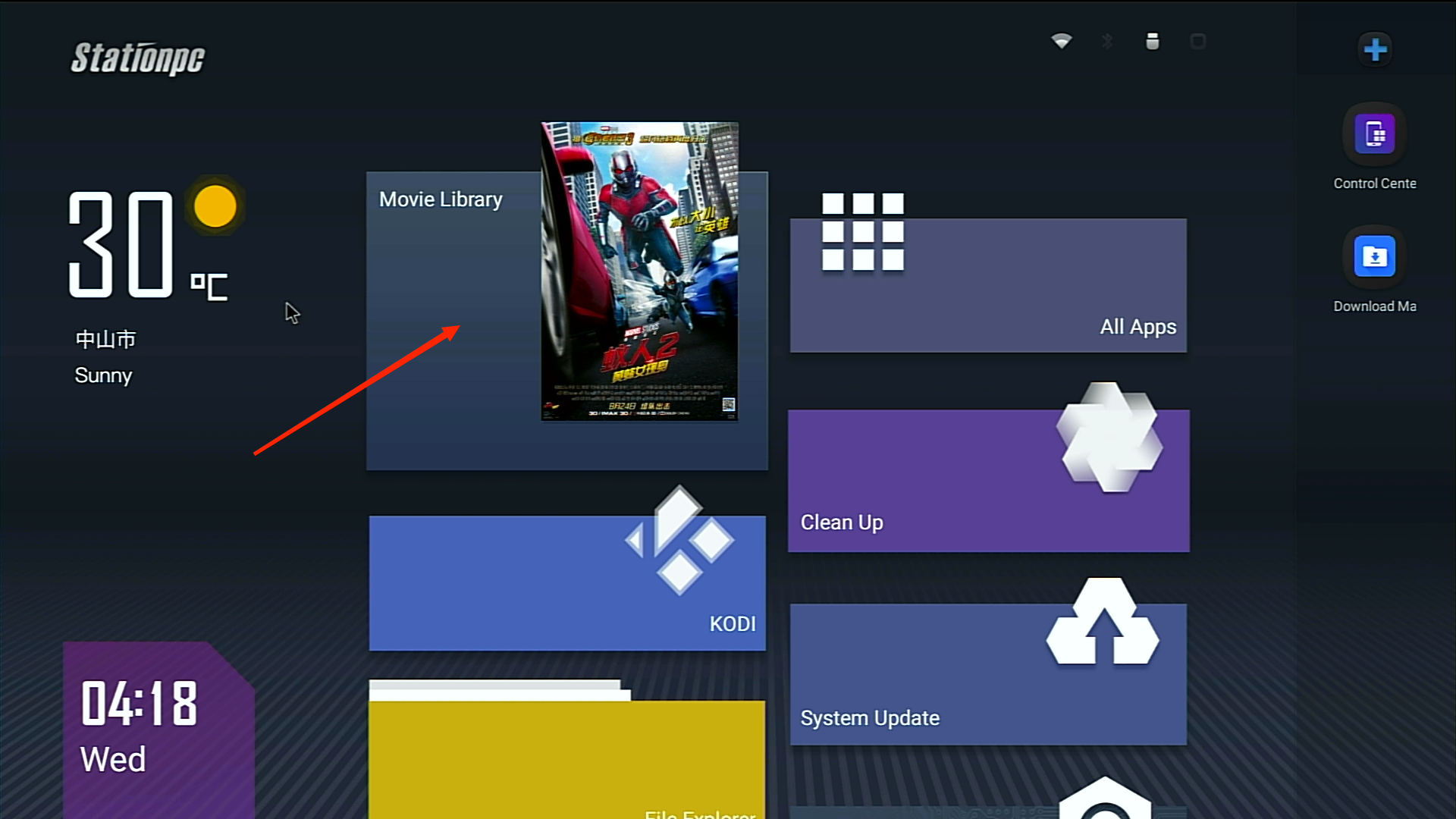
Select DEVICE through remote control (Press the Up button and then Right) or mouse
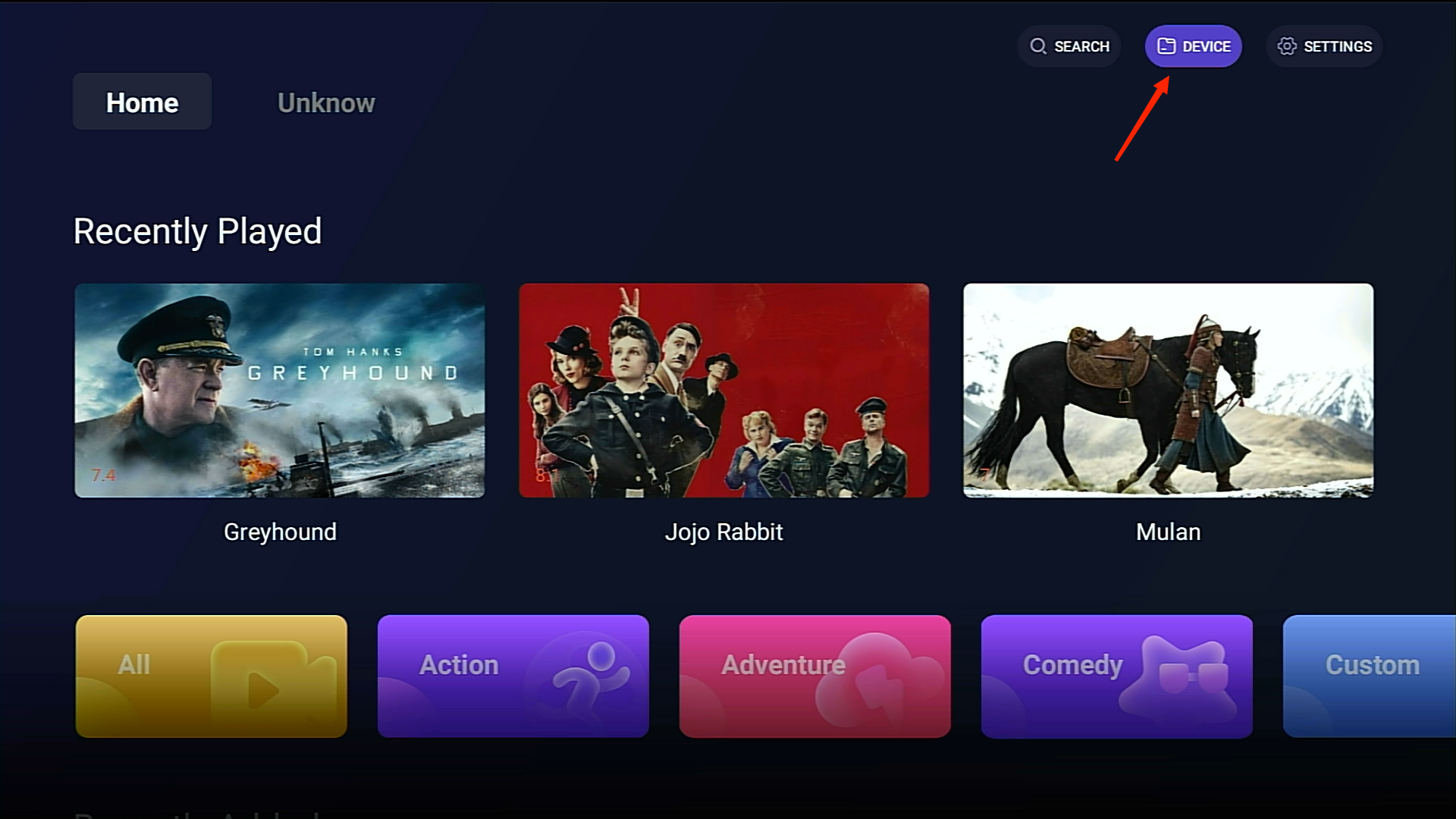
Select ADD
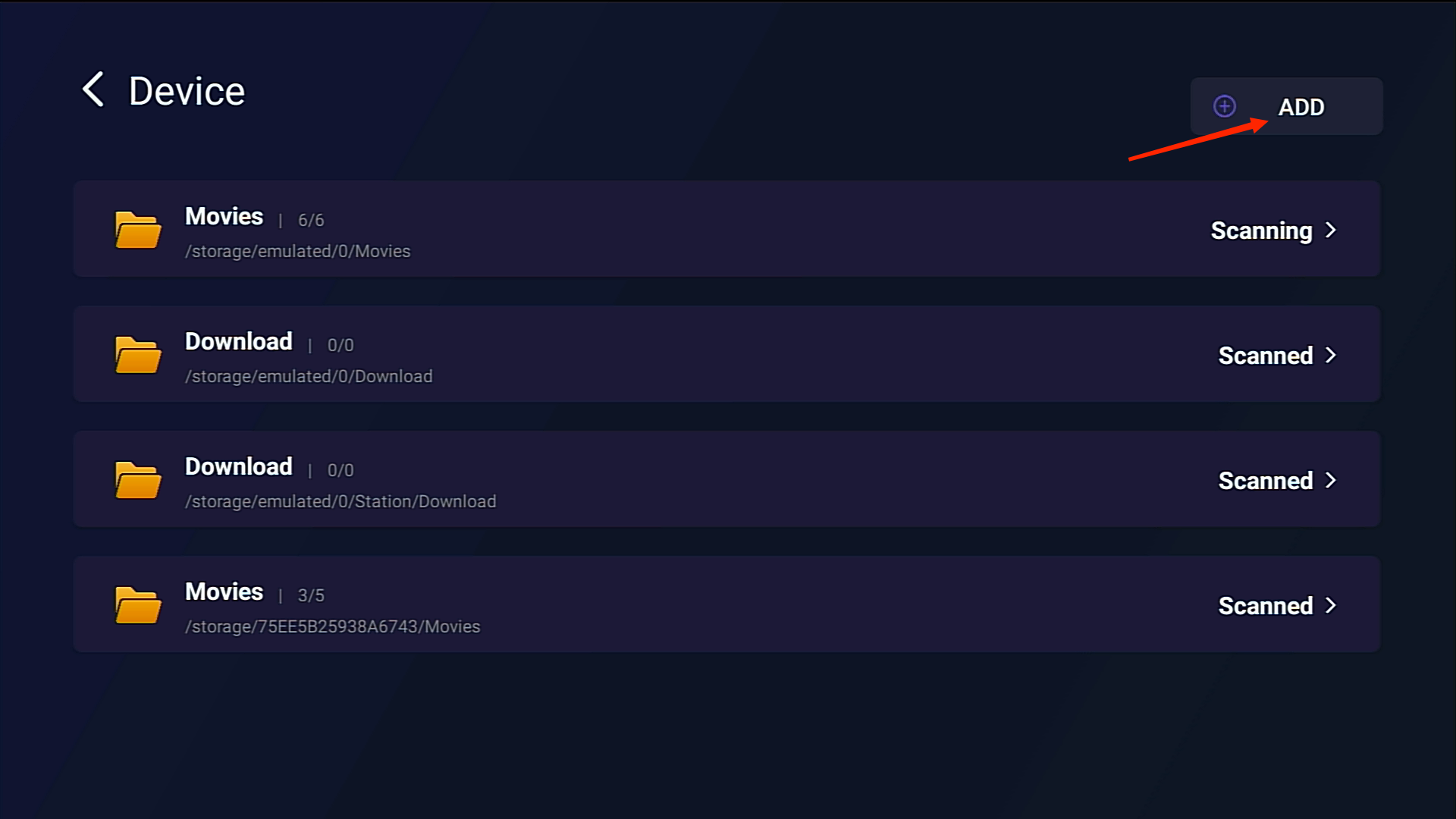
Choose the folder and long press OK on a remote control (or short press Menu); or long press left button on a mouse.
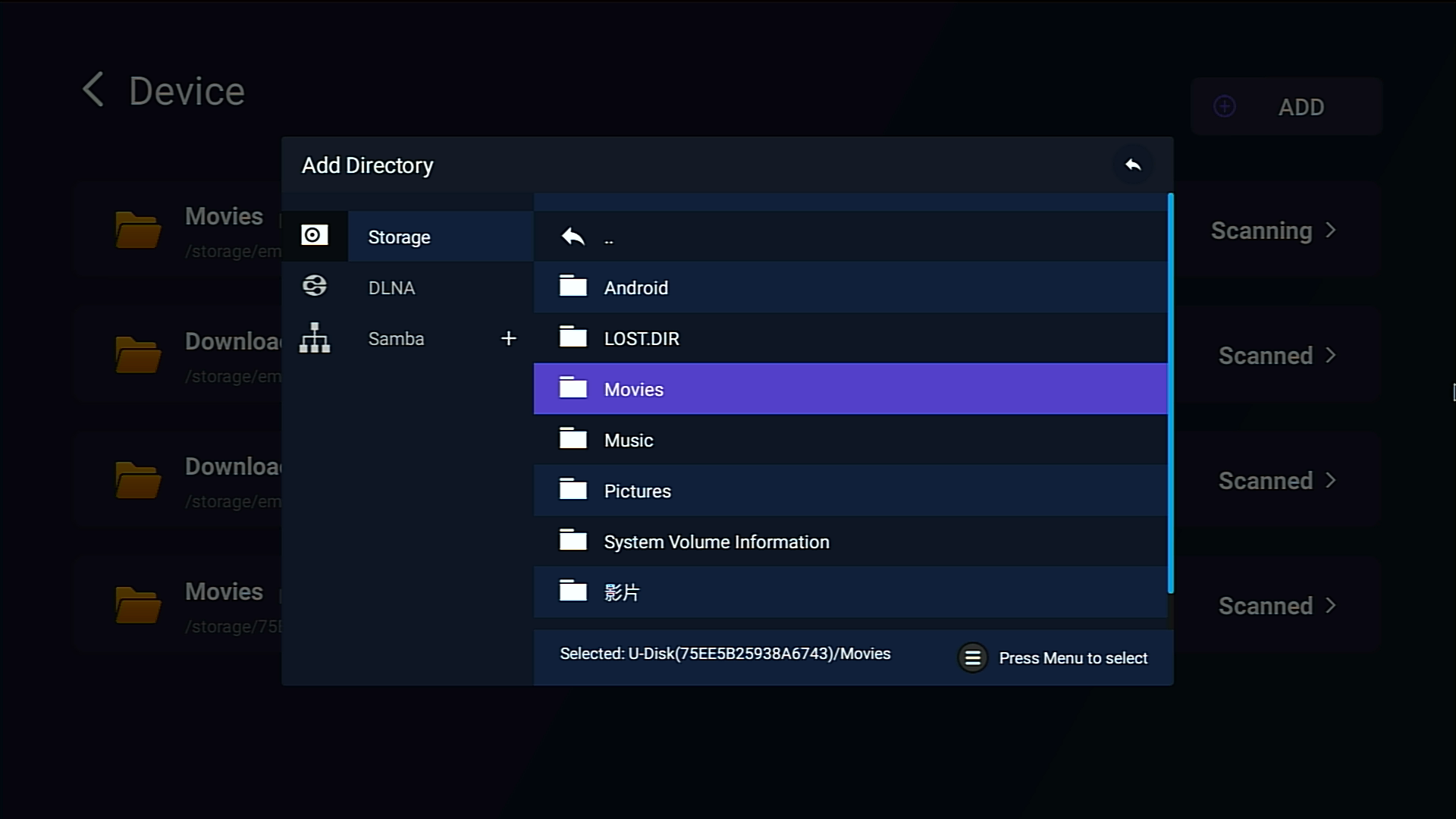
Select OK
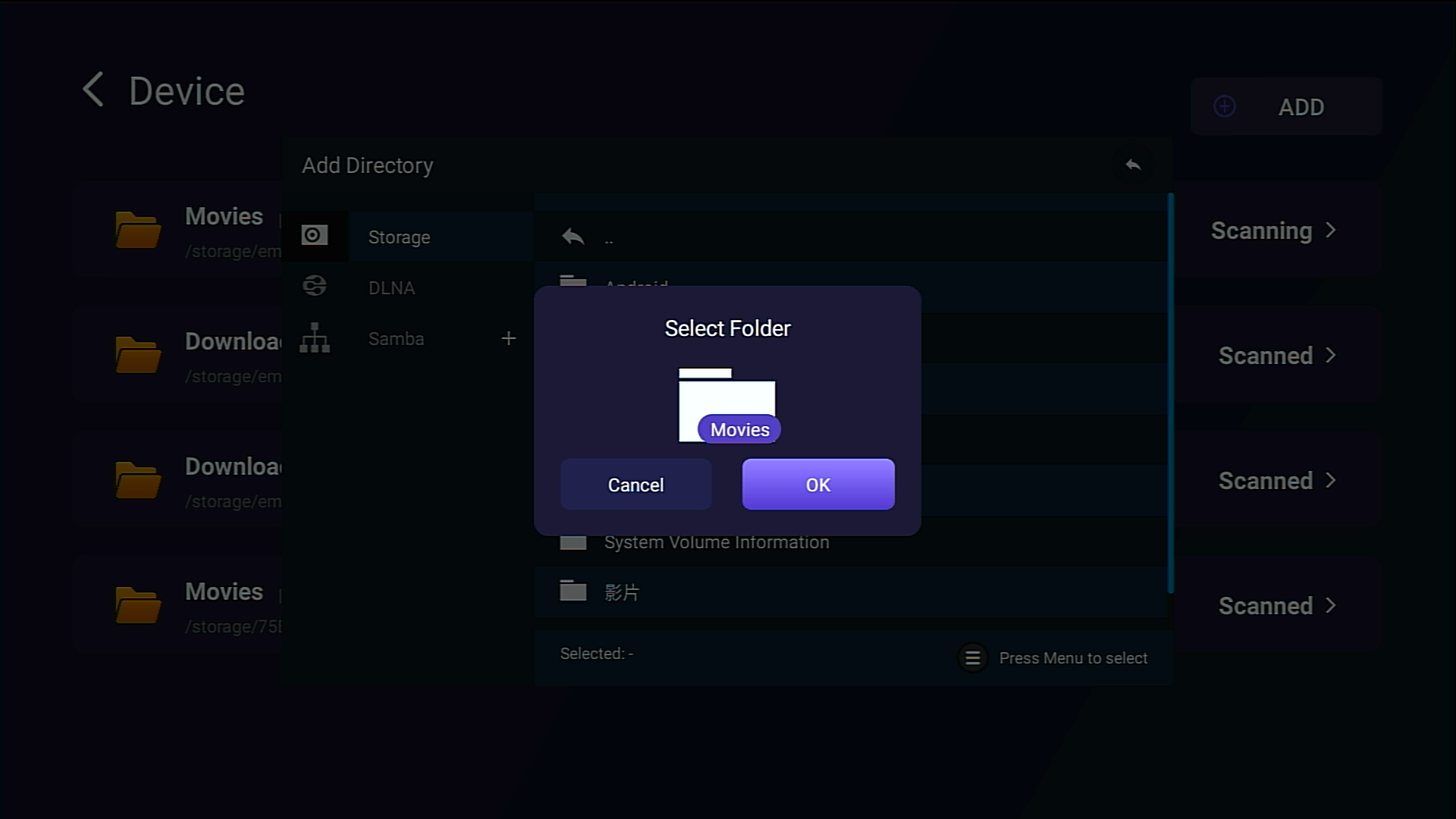
Select SCAN and wait for scanning (You can set Movie Type, Access Rights and Friendly Name)
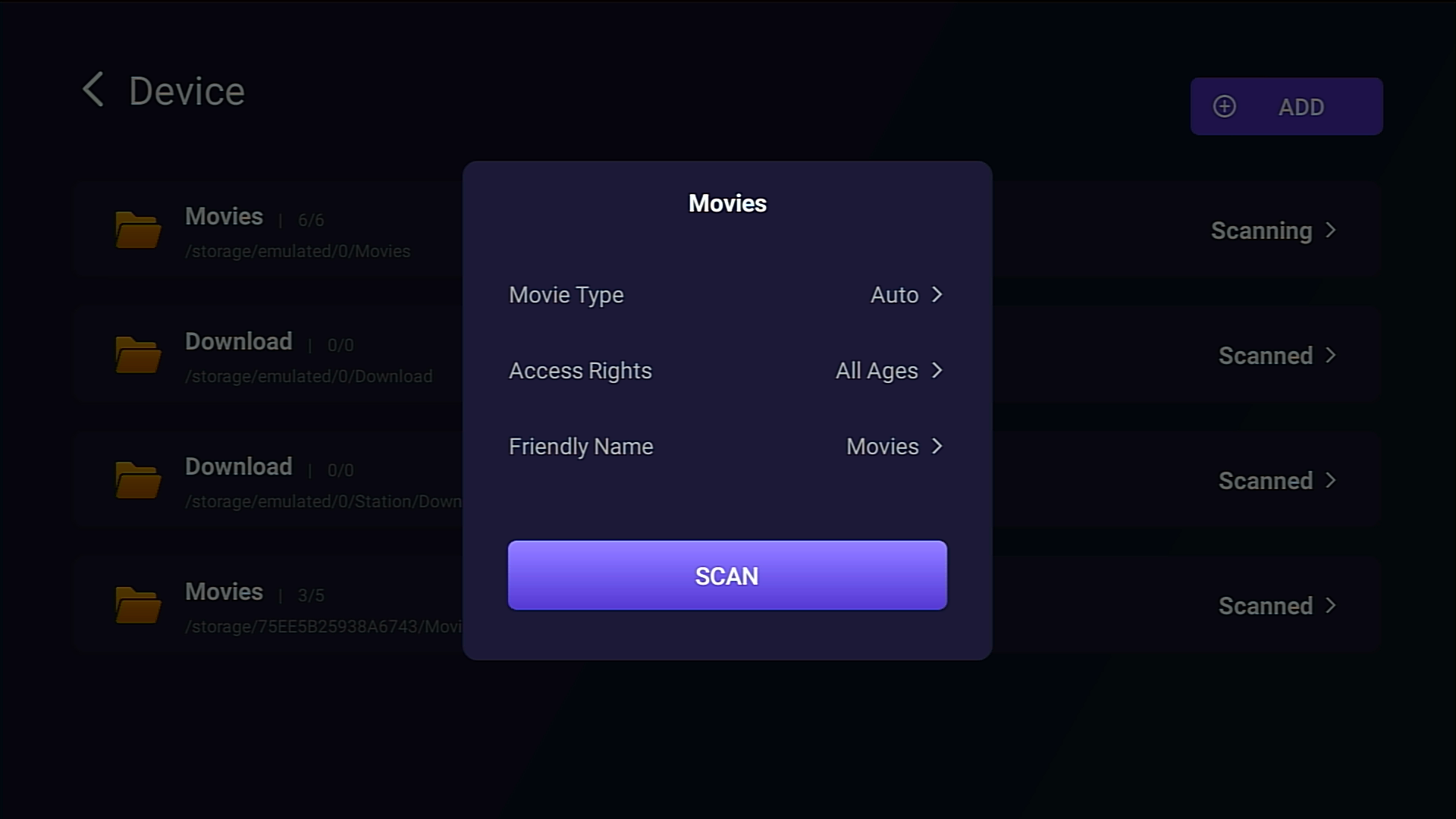
Back to Movie Library; you can see the recently added movies.
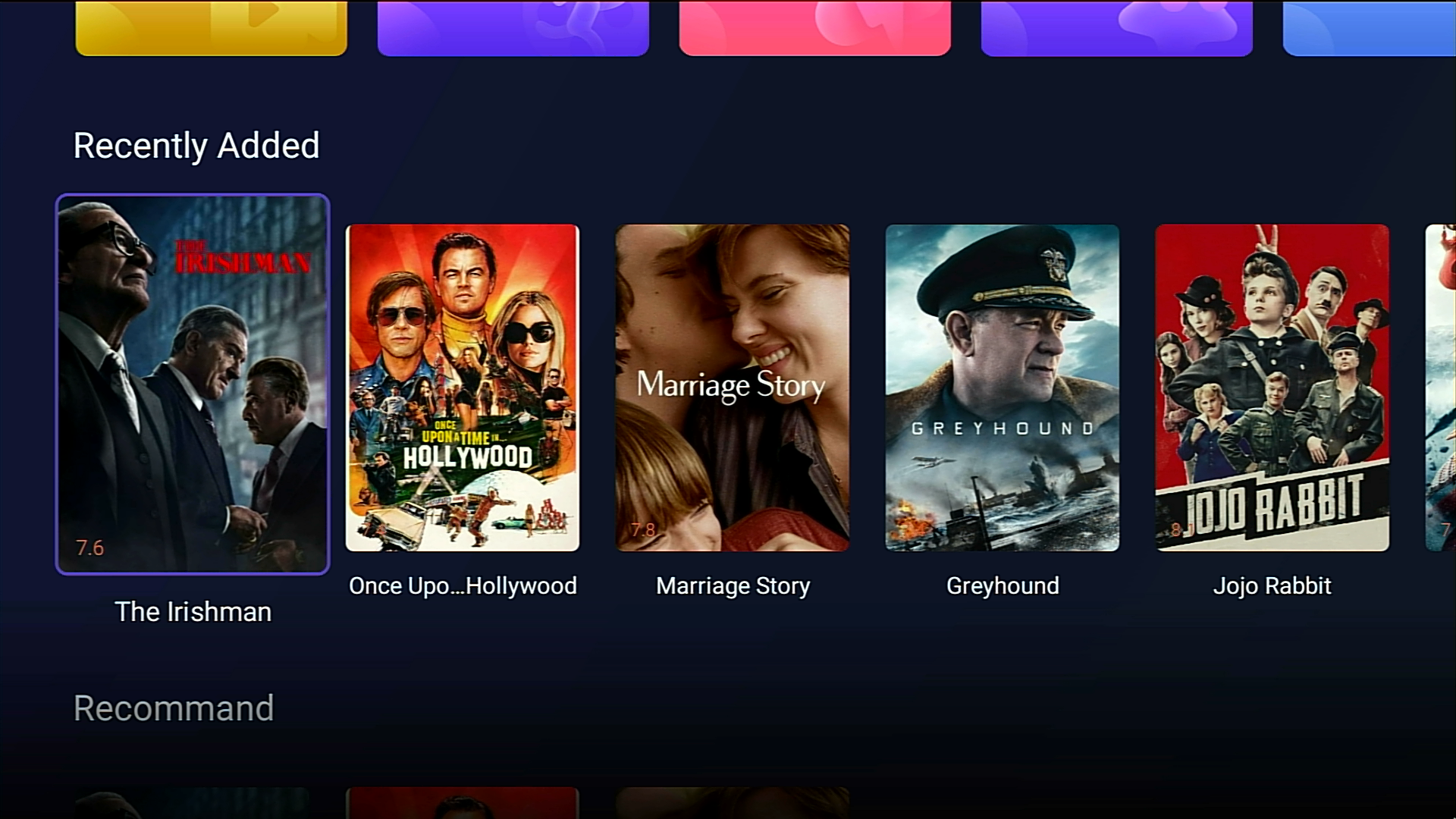
Video
Check out the video to finish adding.